In Salesforce, the Account team is a group/team of users working together on an account, making tracking of collaboration on account easier. Suppose there is a team of people working on an Application says ‘ProjectBuilder’. This team contains developers, team lead, project manager, delivery manager, Sales Manager, Executive Sponsor. Now each of the team members has a role to play. The developer is responsible for developing the application, the team lead is responsible for managing the developer, the project manager is responsible for planning and monitoring of the project., and the delivery manager is responsible for the timely and accurate delivery of the application, the sales manager is responsible to reach the established sales target and the executive sponsor is responsible to project aligned with organization’s strategy. Now the account is ProjectBuilder and developer, team lead, project manager, delivery manager. Sales Manager and Executive Sponsor are the users. To track the progress of the team of users both the internal and the partner users, the Account Team concept is used.
Use of Account Team
Using Account team, we can grant access to account and their related contacts, cases, and opportunities. Account team is good to use in private sharing model where users cannot see/edit other accounts. We can include any set of roles in account team and can assign a user to every role who will then be part of the account team and will be responsible for the account. We can use a member of the Account Team to:
- Identify responsible people on an account and contact them.
- Assign role-specific tasks on the account.
- Using account role, send campaigns on an account team member’s behalf
Adding members to an account team serves the following purposes:
- Documentation & accountability: Easy way to establish accountability by clearly defining each user’s role within the management of an account.
- Record access: When a user is assigned to an account team, they are granted record-level access to the account record and some of its related records (contact, opportunities, and cases).
How to Configure Account Team
To Enable Account Teams
- Enter the account team in the quick find box and select Account teams.
- Click on Enable Account Team. Select Account Teams Enabled checkbox and click on save.
- Select the page layouts that should include the account teams related list.
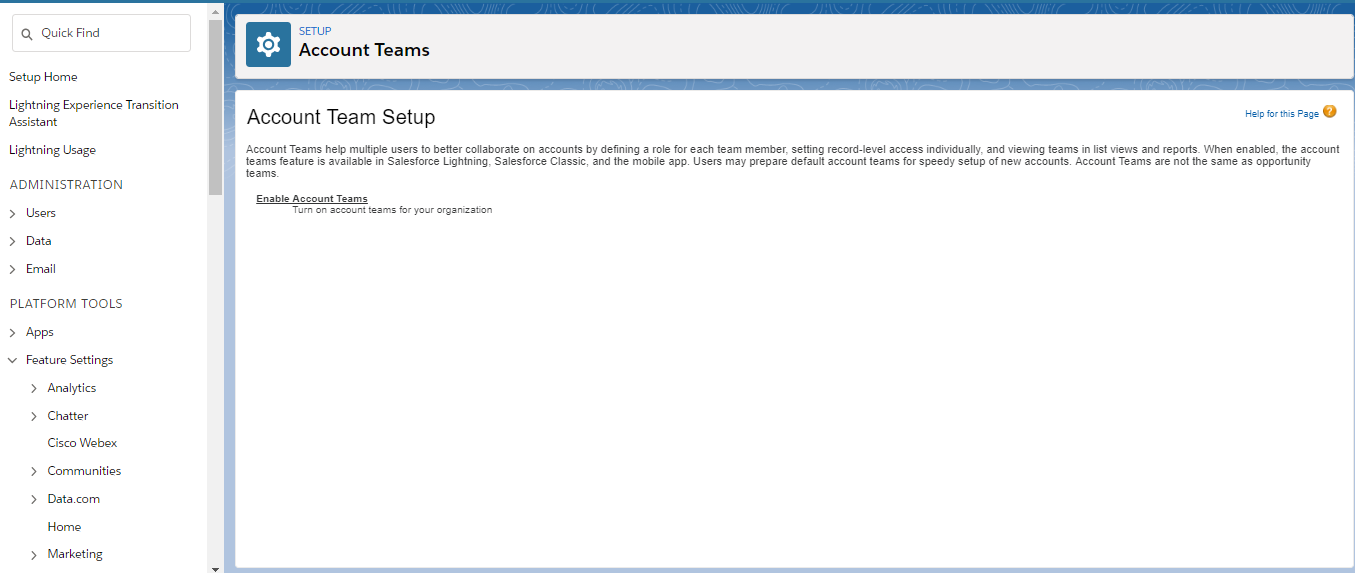
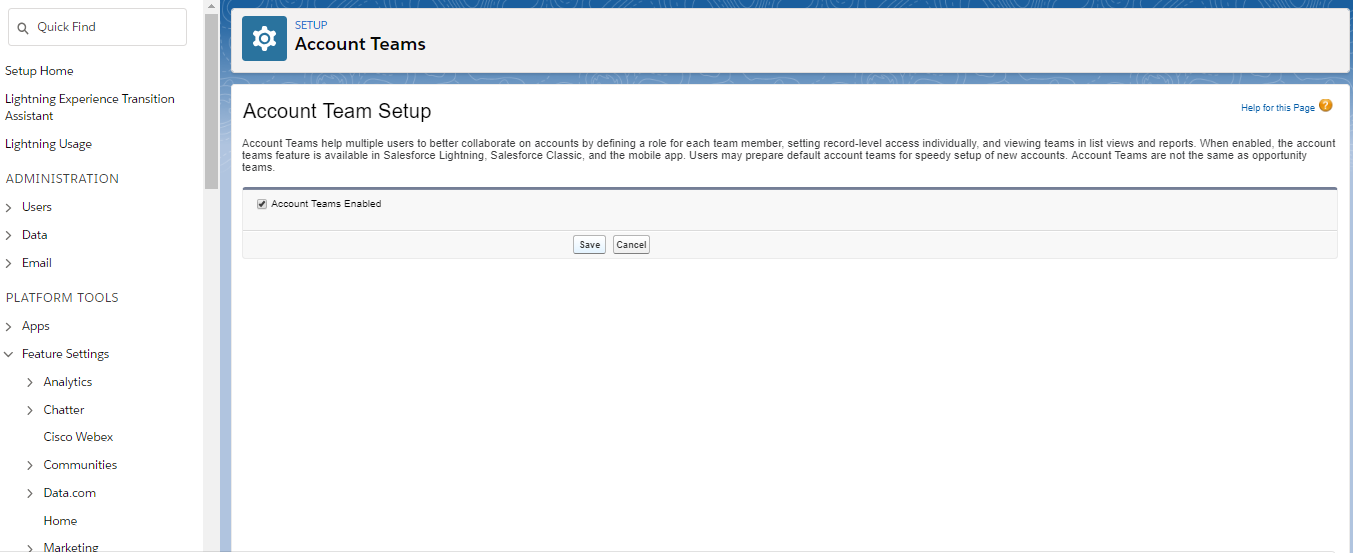

To Setup roles for Account Team
Click on Team Roles and click New to add new team roles
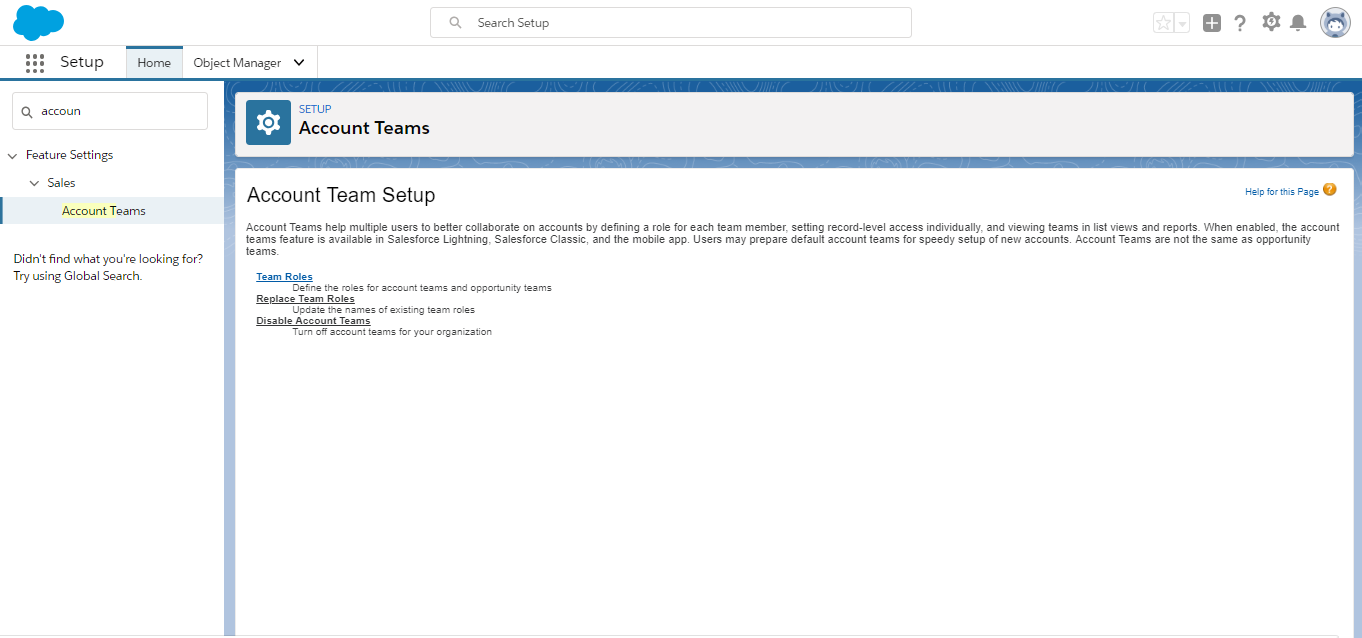
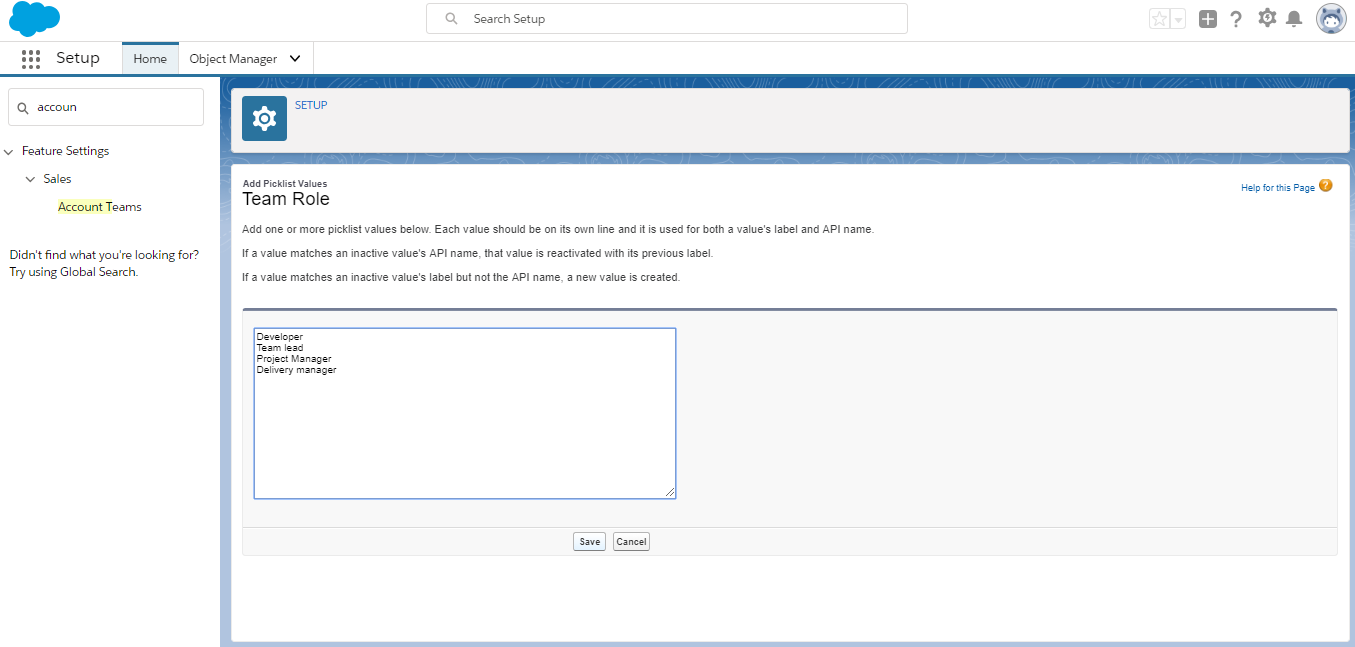
To assign the user to roles
- Go to settings, click on Advance user details.
- In the default Account Team related list, click Add.
- Select team member, Access to Account, opportunity and case object and Team Role
Points to Remember
- Full record access to the account is needed to manage its account teams.
- For Account Team, access levels of the records can only grant the same or wider access than your organization’s default access.
- Contact Access is not available if the org-wide default access for contact is set to Controlled by the parent.
- Salesforce admins and users above in the role hierarchy can add default account team to accounts that you own.
Thank you for sharing..