In the fast-paced world of online sales, mastering the art of creating and managing quotes is a skill every sales professional should prioritize. Salesforce, a leading Platform as a Service (PaaS) solution, offers a robust platform for businesses to enhance customer relationships and drive revenue.
Let’s go through the process of creating quotes in Salesforce, shedding light on the importance of quote management in real-world business scenarios.
In Salesforce, quotes serve as proposed prices for products and services, allowing businesses to present tailored offerings to their customers. Salesforce provides an intuitive platform to create sets of quotes that showcase various combinations of products, discounts, and quantities. This flexibility is particularly beneficial for B2B scenarios, where bulk orders often involve negotiated prices below the Maximum Retail Price (MRP).
Visualizing customer interactions becomes effortless in Salesforce, where customers are represented as”Opportunities.” Quotes can seamlessly associate with these opportunities, enabling the creation of multiple quotes for a single customer if necessary. This not only streamlines record-keeping but also enhances clarity in understanding customer needs and preferences.
Necessary Permission to Enable and Disable the Quote:
To enable or disable quotes in Salesforce, the user needs “Customize Application” permission to configure and customize the necessary settings for quote management.
Creating a Quote in Salesforce:
1. Set Up Salesforce Quote Templates: Follow the steps below to set up the Quote management.
- Enable Salesforce quotes from the Settings page.
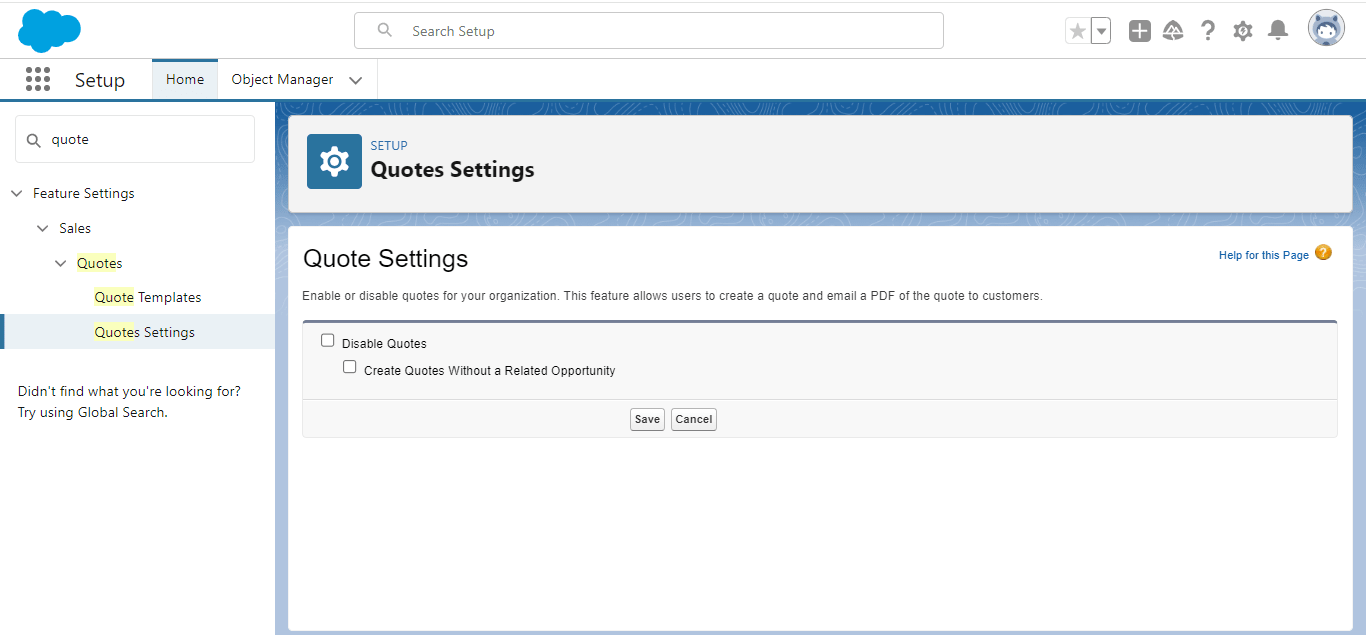
- Choose from various Quote Layouts, such as standard, marketing, sales, or customer support, to align with your business needs.
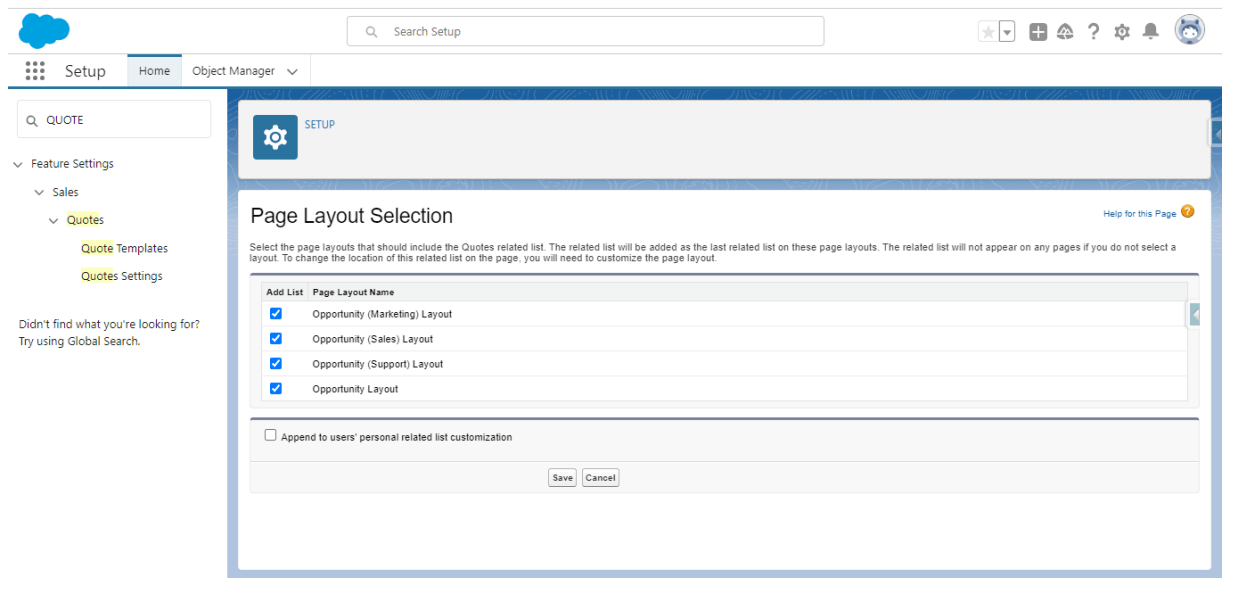
Create and customize Salesforce quote templates by adding or removing fields to suit your requirements.
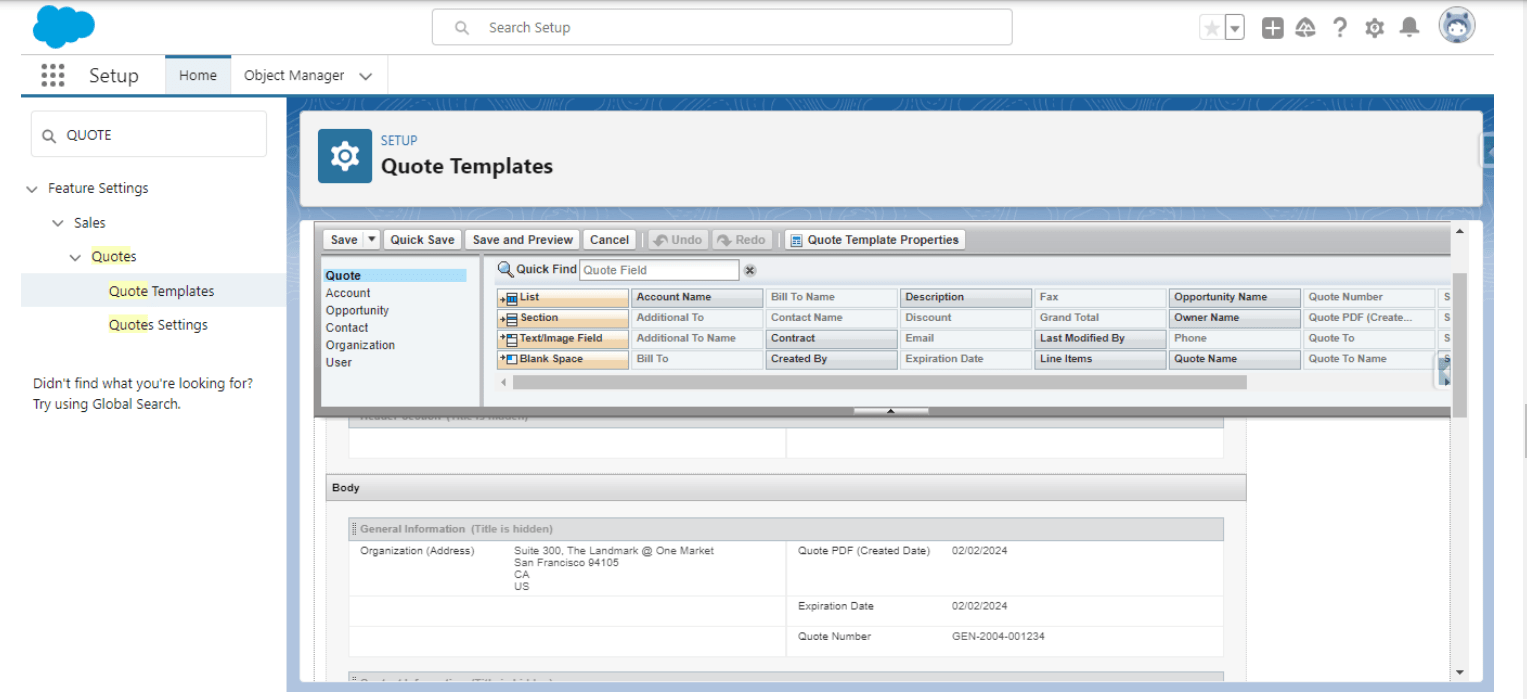
2. Create a Quote: With Salesforce quotes enabled, sales reps can create quotes directly through the Opportunities tab. To do this:
Open the relevant customer opportunity, navigate to the Quotes section, and click “New Quote.”
Enter essential details such as Quote Name/Number, Opportunity Name, Expiration Date, Subtotal, Tax, and Discount.
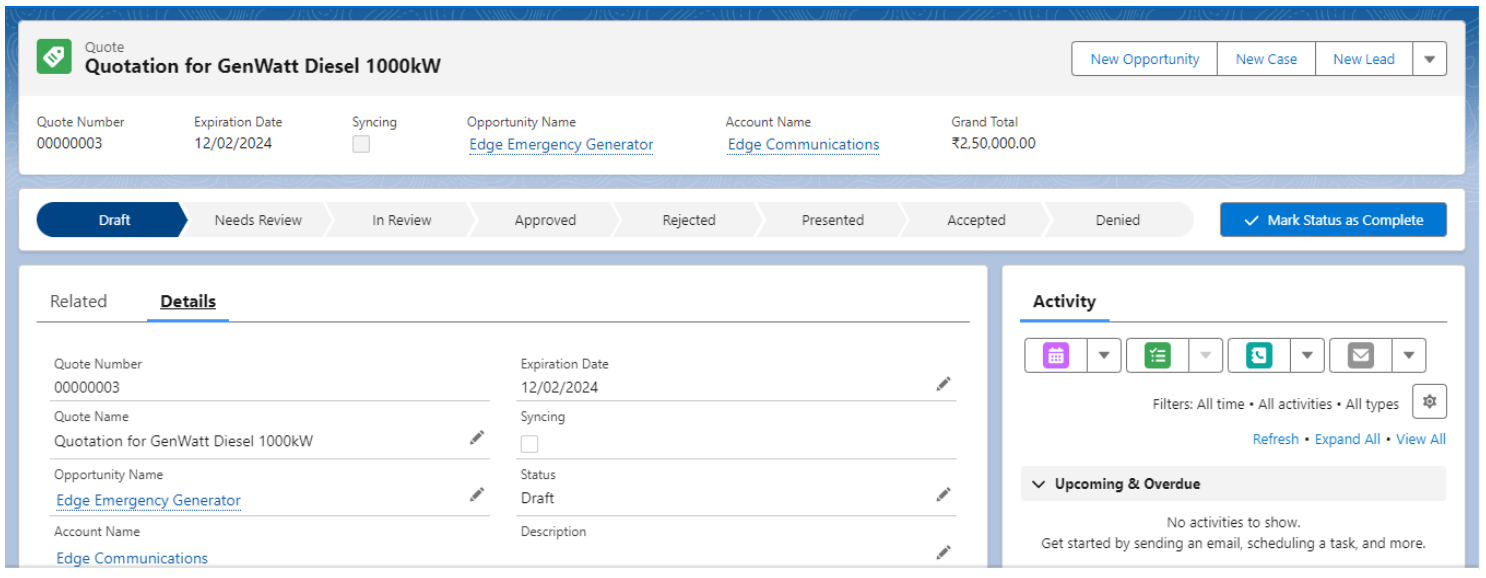
3. Adding Products to the Quote: Access the quote page and click “Add Products” to include the relevant products in the quote. Specify selling prices, quantities, and discount percentages for each product and save the details.
4. Syncing Quote and Opportunity: For seamless coordination, sync the quote and opportunity by selecting “Start Sync” from the dropdown menu. This ensures that any updates to line items or products reflect across both records.
5. Viewing and Sharing the Quote: Easily view and convert the quote details into a PDF document. This polished document is ready to be shared with customers, providing a professional and comprehensive overview of the proposed offers.
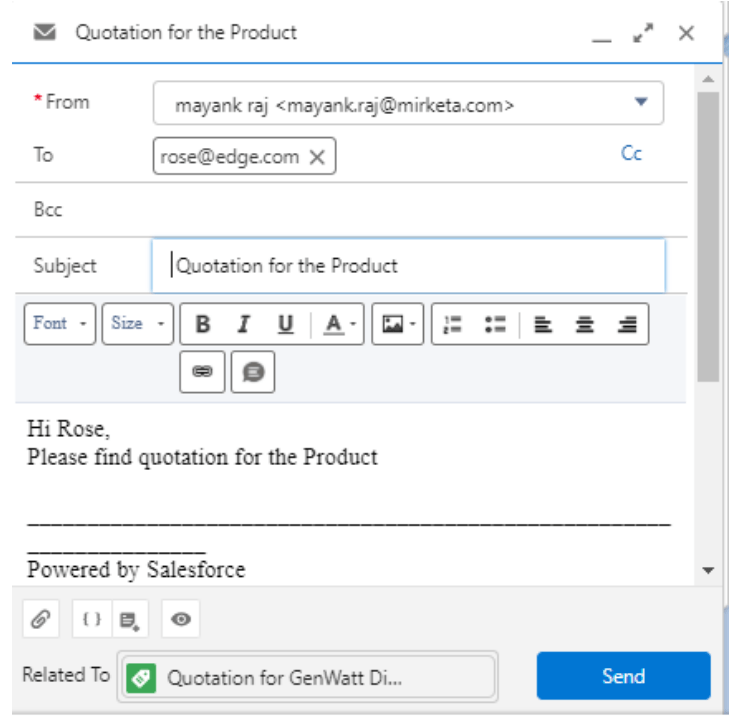
Leave A Comment