In the world of email marketing, the importance of reaching the recipients’ inboxes cannot be overstated. It is not enough to simply hit the send button and hope for the best. Ensuring your emails make it to the intended recipients’ inboxes is crucial for several reasons.
Primarily, reaching the inbox increases the chances of your emails being seen and opened by your target audience. When an email ends up in the spam folder or promotions tab, the likelihood of it being ignored or deleted without even being read is significantly higher.
Secondly, landing in the inbox helps maintain your brand’s reputation. When emails consistently end up in spam, it can damage your brand’s credibility and trustworthiness in the eyes of both recipients and Internet Service Providers (ISPs).
Moreover, inbox delivery also impacts your email marketing metrics, such as open rates, click-through rates, and conversions. If your emails are not reaching the inbox, these metrics will be negatively affected, making it difficult to measure the success of your email campaigns accurately.
Marketing cloud setup for better email deliverability
Configure the Sender Authentication Package (SAP):
Improve sender authentication suite (SAP) with follow links and images with your business name credentials to ensure acceptance of a great email experience for your customers. If your email contains more than 250,000 messages per month and you want to remove Cloud branding from your content, use SAP. SAP encompasses various functionalities:
- Account Branding: Customize your account with your designated authenticated custom domain, altering view-as-a-webpage, link, and image wrapping while exclusively showcasing your branding, omitting references to Marketing Cloud
- Private Domain for Email Sending: Designate a domain as the from address for your email sends, authenticated via Sender Policy Framework (SPF), Sender ID, and DomainKeys/DKIM protocols by Salesforce Marketing Cloud.
- Custom Domain for Cloud Pages: Employ a private domain specifically for Cloud Pages, enhancing branding consistency.
- Dedicated IP Address: Utilize a dedicated IP address for all email communications, a crucial element in shaping your sender reputation.
By implementing SAP, SFMC users can reinforce their brand identity while ensuring email authenticity and enhancing recipient engagement.
Domain Verification and FROM address management
It is a crucial aspect of ensuring email sends are legitimate and adhere to sender authentication protocols. It involves verifying the domains associated with ‘From addresses’ used in Marketing Cloud. This verification process is vital to prevent unauthorized sends and to maintain optimal deliverability rates. Here is a detailed breakdown of Domain Verification and FROM address management methods:
Account Settings:
- Verify the Email Reply Address and ensure it is in a verified status. This field must be verified as a from address.
- Confirm the accuracy of values displayed under Authenticated Domains, which appear in From Address Management as an SAP domain or a private domain.
Users:
- Verify all user from addresses used in the send flow process and in sender profiles.
- Ensure that the Reply Email Address is verified for all user email addresses used as from addresses in sends.
- For each verified user, ensure that “Add to From Name Dropdown” is selected.
Sender Profiles and Send Classifications:
- Verify all sending from addresses in sender profiles and send classifications.
- Ensure that the “Choose from list” displays the from addresses used in sends.
- Verify the From Email status, especially if using AMP script in From Email, which automatically sets the status to verified.
From Address Management:
- Search and filter From email addresses and domains by status, type, and sendability.
- Send verification emails.
- Set From addresses as spendable or non-sendable.
- Delete unneeded addresses.
- Add From email addresses, which are sent a verification email when not authenticated or registered domains.
- Optionally, import from addresses from a data extension or add up to twenty addresses with a separated-by-delimiters file.
Domain Registration in From Address Management:
- Use Domain Registration to automatically verify from addresses at the account level.
- Add a domain in the specified format.
- Provide the domain registration token to your DNS administrator.
- Ensure that the DNS record for your domain includes a .txt file with the provided token.
- After completing the domain registration process, ensure that the domain displays as a registered domain.
Domain Registration is particularly beneficial for accounts lacking authenticated domains, providing a streamlined verification process without compromising deliverability. Authenticating a domain requires either a Sender Authentication Package or a Private Domain setup within Marketing Cloud.
Reply Mail Management:
Reply Mail Management (RMM) streamlines the handling of email replies, including autoresponders and unsubscribe requests.
- RMM imposes a throttle of ten replies per hour from the same subscriber and JobID.
- Configure a special Reply-To address for subscriber replies. RMM applies Match-Action rules to manage various replies automatically.
- RMM also manages tasks like forwarding emails and auto-reply to customization.
- Configure RMM via the Admin tab in Marketing Cloud. Additional configuration steps may be necessary.
- RMM addresses most automated replies but may not cover all due to non-standard protocols in some mail clients.
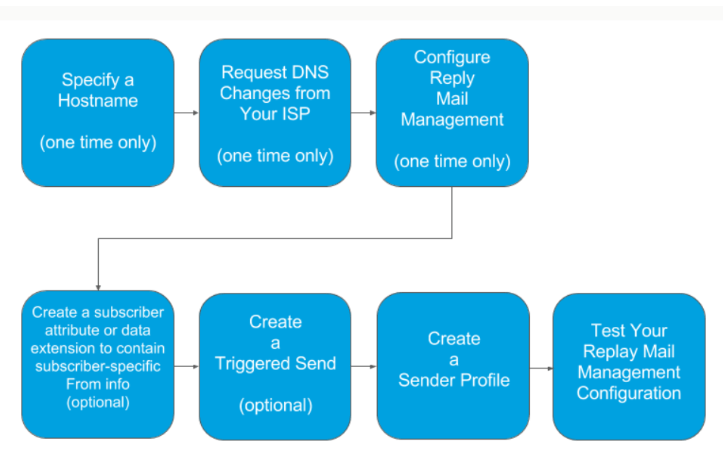
Reply Address Definition:
- Configure RMM with specific Reply-To information:
- Email Display Name: Use a name from your organization to encourage interaction.
- Reply Subdomain: Create a subdomain for email reply to rules.
- Email Reply Address: Directs replies to RMM for processing. Not a valid email address on its own.
Reply Rules:
- Configure how RMM identifies and responds to replies:
- Delete autoreplies and out-of-office replies or forward them to a specified address.
- Unsubscribe Manual Requests: Unsubscribe based on specific terms or forward to a designated address.
- Specify terms for unsubscribing and out-of-office replies.
Automated Response Email:
- Choose whether replies generate acknowledgments. Customize automated responses or use triggered sends.
- Routing Address for Remaining Replies:
- Specify an email address to receive messages not managed by RMM rules.
Using Auto-Forward:
- Replies can automatically forward to designated users or addresses.
- Use caution with personalization strings and AMP script.
- Configure auto-forward settings in the sender profile.
Best practices for improving email deliverability
Building a Solid Email Sending Infrastructure:
- Before initiating mass email campaigns, it is crucial to establish a stable email infrastructure that ensures successful delivery.
- Confirm that you are utilizing the appropriate type of IP address—whether shared or dedicated—to accommodate your sending requirements.
- Additionally, ensure proper email authentication protocols such as SPF/DKIM/DMARC are in place, and verify that your DNS configuration aligns with industry standards.
Implementing Effective List-Hygiene Strategies:
- Opt. for clear and explicit opt-in methods exclusively, refraining from acquiring email lists from third-party sources.
- Foster organic growth of your subscriber base and institute subscriber lifecycle management processes to retain an active and engaged audience.
- Regularly conduct audits to eliminate inactive subscribers from your lists, maintaining list hygiene and improving deliverability rates.
Delivering Relevant and Personalized Content:
- This means crafting compelling subject lines and email content, perhaps using A/B email testing to discover user preferences.
- Apply segmentation strategies to tailor messages to specific audience segments based on their behaviors.
Executing IP and Domain Warming Procedures:
- For new senders, initiating a warming process is essential to establish credibility and increase volume across IPs, domains, and targeted ISPs.
- The warming period typically spans 4 to 6 weeks, during which you gradually escalate sending volumes while prioritizing engagement from recently opted-in subscribers.
- Clean lists with minimal bounces and positive subscriber engagement are crucial for building trust with ISPs. Commence with conservative volume levels, gradually increasing by 25% daily until reaching peak capacity.
Implementing an Effective Bounce Management System:
- Implement automatic suppression of repetitive bounces, instantly flagging hard bounces from trusted sources after the initial occurrence.
- Limit the number of soft bounces to mitigate the impact of recurring issues, ensuring a robust bounce management process that enhances deliverability.
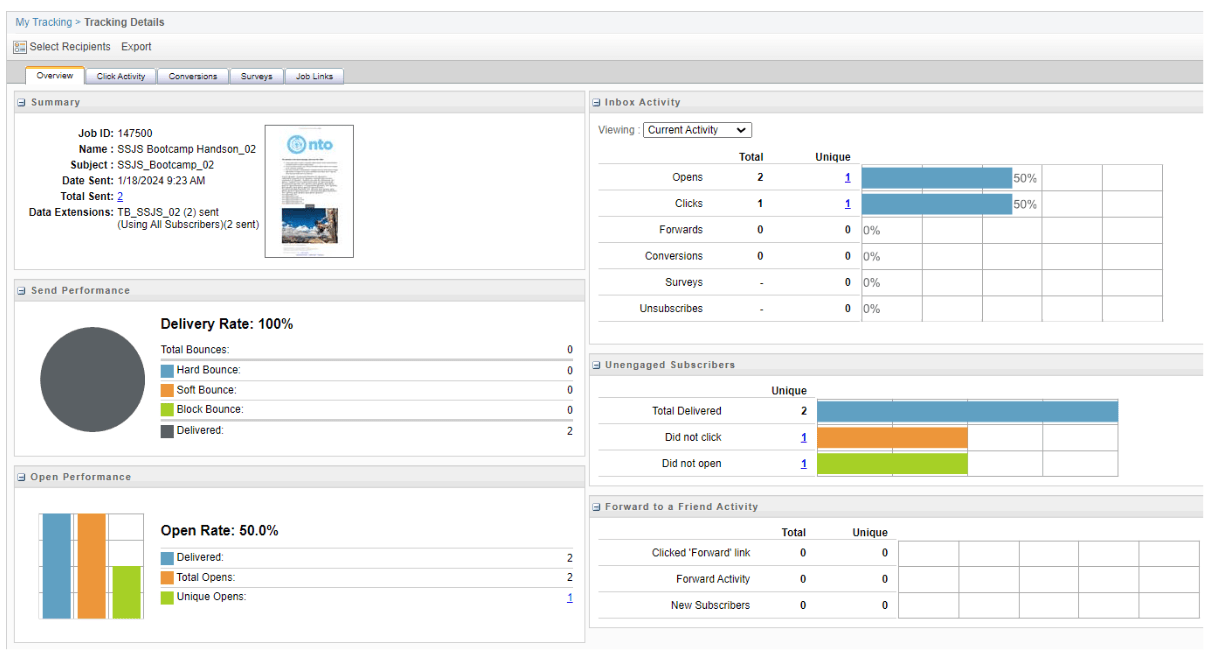
In Email Studio, there are several reporting options available to monitor your email’s performance and assess domain issues effectively. It is crucial to pay attention to specific statistics:
Bounce Rate/Delivery Rate: It is essential to keep both hard and block bounce rates low, as they signify potential issues with list quality and domain reputation. While soft bounces are often temporary, hard bounces (resulting from unknown domains or users) and block bounces (due to complaints, blacklists, or content problems) warrant immediate attention. Aim for delivery rates exceeding 99.5%, as anything below 98% indicates potential deliverability issues.
Open %: The open rate, influenced by factors like list quality and subject lines, offers valuable insights when tracked over time or by domain. Monitoring this metric can help identify underperforming domains.
Click %: Tracking click-through rates alongside open rates can be particularly helpful, especially when some receiving domains fail to report back on deliverability, notably in cases of temporary blocks in Microsoft-related domains.
Closely monitoring these metrics in Email Studio can provide actionable insights into email performance and help address potential domain-related challenges effectively.
By incorporating these strategies, you lay a solid foundation for email deliverability success. Recognizing the significance of sender reputation in inbox placement, understanding common deliverability challenges, and adopting best practices are pivotal in optimizing email campaigns for maximum effectiveness.
Leave A Comment