Consumers who call the businesses vice-versa connect better, convert faster (Lead to Opportunity), stay longer, and build a better relationship. They can be your valuable customers. For insights to generate more calls and convert them into customers, the sales team and marketing team use different tools.
It is very easy to integrate CTI tools with your salesforce account and the calls that are coming through your tool will automatically appear as a record in salesforce org. This is a powerful way to ensure that all agent performance data is directly into your Org so that your team can see which type of campaign is running with the sales team and will have full visibility of the customer. Let us start with each tool one by one.
CallTrackingMetrics
CallTrackingMetrics (CTM) is one the digital platform that uses call tracking intelligence to perform call automation which creates a more personalized customer experience. To identify that which of the sales & marketing campaign is generating leads and conversions and use that data to automate call flows and power your contact center. Unify communications across your entire organization with its phone, text, online form, and chatting tools. There are number users around the globe that uses CTM to manage their process of marketing, sales, and services.
There are already supported integrations with systems like Google Ads and Analytics, Salesforce, Facebook and Zendesk, etc. to make sure that all the call conversions are smoothly and continuously integrated into existing sales and marketing processes. And more importantly, CTM also been recognized in Inc. Magazine’s 5000 list of fastest-growing private companies. CTM integration with Salesforce is one of the integration which I will explain it you here-
Integration CallTrackingMetrics With Salesforce
Setting this integration with Salesforce account so that calls coming through your tracking numbers appear automatically as leads data, activities, or as any custom object in Salesforce that you want to configure. This is a powerful way to make sure that all of your advertising and agents performance data feeds right into your organization so that your team can see which campaigns are driving calls and resulting into sales and gives you full visibility plus the action data items to maximize you return of investment. These are number of ways to use the Salesforce integration-
- Associating sales campaigns to leads using CTM tracking sources.
- Creation of supported standard objects new leads, contacts, or custom object records from CTM phone calls.
- Attaching CallTrackingMetrics agents with Salesforce users to track their activity.
- Creation of a call center which provides click to call from a record and disposition phone calls via the CTI softphone.
- Import past call data.
Requirements
CTM
- You must on some Contact Center Plan (Enterprise and Advance Level Plans are Supported).
- User must be Administrator or Agency Administrator.
Salesforce
- You must be on some Enterprise plan or the Unlimited plan (non-profit plans are supported)
- You must have top-level Salesforce administrator privileges and read/write/edit permissions on all objects and fields which you want to be mapped.
Setup CTM With Salesforce Account
It is established that no two companies can maximize its use to Salesforce the same way due to the robust nature of the platform, and the way that CTM data flow with integration to Salesforce account is highly customizable since there are multiple user level settings which can be on and off and controls data flow. There are two most basic requirements for associating CTM to a salesforce account-
- Allocating marketing data to a record for funnel reporting
- Managing and collecting activity to an agent for performance reporting
Below are the steps that need to be performed to connect to CTM –
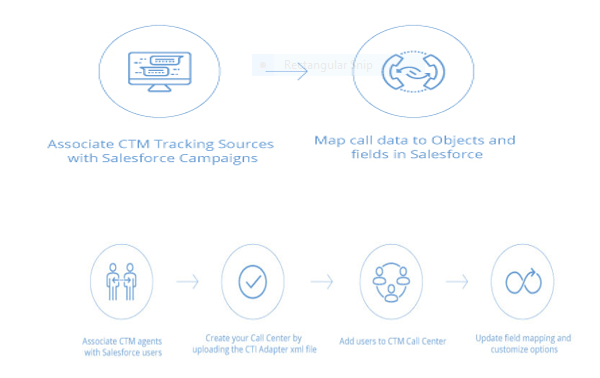
To connect your CTM and Salesforce accounts:
1. Login into CTM account and navigate to Settings-> Integrations->Salesforce.
2. Review all the needed permissions and select whichever environment you want to connect (Sandbox/Production).
3. Once your account is linked page will get refreshed with a number of option to configure for how and when data will sync to Salesforce.
![]()
- You can set default record Owner, Queue, Create Triggers, flows, Set Call length, avoid duplication and customize mapping as per your need.
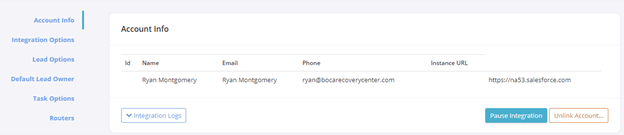
![]()
Field Mapping
![]()
Integration of Dialogue tech with Salesforce Account
Like Call Tracking Metric, Dialogue tech’s application requires two action steps, one with salesforce and other with dialogue platform. Key component of dialogue tech integration is given below:
- Go to App Exchange & Install the Dialogue tech in your salesforce org (Install for admins only/Install for all users/Install for specific profile).
- Complete the Dialogue tech integration including authorizing of salesforce account to access your dialogue tech account.
Configuration of Dialogue tech Account
Installing Dialogue tech account creates two custom objects with the tab in salesforce org.
- Dialogue tech Admin: Here you can configure/update the Dialogue tech integration setting.
- Dialogue tech Calls: Using this object you can view all dialogue tech calls.
Integration Setting
![]()
You can see the direction of call, minimum talk time, matching type of record, matching back window and record creation delay. Match Back window determines how many days prior a call record will be evaluated for matching a salesforce record.
Object Mapping
![]()
Dialogue tech API keys
Under dialogue tech API keys, enter the access key and secret key from dialogue tech account.
![]()
Rating Comparison b/w Call Tracking Metric & Dialogue tech
![]()
Reviews Comparison b/w Call Tracking Metric & Dialogue tech
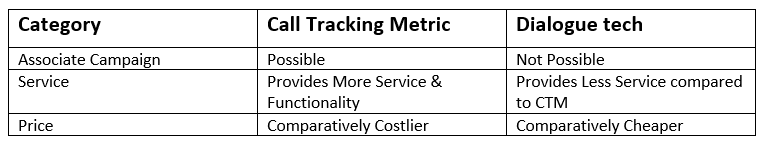
Five9 CTI Adapter
The Five9 CTI Adapter is a tool used in call centers that use Salesforce CRM. It works with both incoming and outgoing calls. By uniting the Five9 cloud contact center with Salesforce Sales Cloud and Service Cloud solutions, Five9 provides a singlepane customer sales and service platform that enables agents to focus on the customer experience. Organizations using the combined solution improve customer satisfaction, increase agent engagement, increase sales, and drive inefficiencies out of the business.
With some simple customization, Five9 can become a much more valuable tool for managing your contact center and Salesforce as a CRM. Five9 Managed Package is available at Salesforce’s AppExchange store to integrate Five9 with Salesforce and its store the call recording at their server, which you can access using their administrative software called Virtual Contact Center.
![]()
FEATURES
- Powerful Interaction Routing
Effectively prioritize and route calls and voicemails to the right agent at the right time. Provide inbound callers with IVR self-service applications.
- Data-Rich Screen Pops
Match inbound and outbound customer information and provide “screen pops” by opening corresponding Salesforce records. Agents see customer data prior to accepting the interaction.
- Click-to-Call
Click-to-call from Salesforce to easily reach out to customers and prospects.
- Campaign & List Integration
Integrate campaigns, calling lists, and predictive dialing to boost sales leads and conversion rates.
- Automatic Interaction Logs
Save logs automatically when an interaction ends ensuring that every interaction is stored in the system of record — Keeping teams synced on all customer and prospect communication.
- Agent Interaction Control
Empower agents with rich interaction handling for chats, emails, and calls such as recording, parking, cold or warm transfers and conferences, click-to-dial and more – all from within a single Salesforce desktop.
Five9 and Salesforce Integrated Platform Experience includes:
- Sales and Service Cloud including the Salesforce Lightning Experience
- User-friendly agent experience integrated as a single desktop for Sales and Service Cloud
- Open CTI and Salesforce Lightning integration
- Click-to-dial functionality
- Synchronization of campaign dialing lists
- Call history and recording
- Single Sign-on
- Omni-channel integration
Five9 Works with Salesforce: –
- Service Cloud Classic/Tab
- Sales Cloud
- Console
- Classic/Tab
- Lightning
Einstein Bots
Bots are helpful for easy tasks like password reset and checking your account balance, however, they can also be a great way to determine why your customer is contacting you. With Einstein Bots, you can gather information and then intelligently escalate to a voice call or chat using Five9 Engagement Workflow to get to the best agent for more detailed assistance. Once connected to the agent, using the information gathered by the bot and Five9 workflow, Five9 can offer the agent the next best action to help them quickly and efficiently resolve the customer’s issue.
Powerful Outbound Dialer
Integrated into Salesforce, the Five9 solution brings powerful outbound dialer capabilities to bear for your sales organization. The Five9 Predictive Dialer automates outbound dialing and triples the amount of time your agents spend talking to real prospects and customers. Five9 supports predictive, power, progressive, preview, and TCPA manual touch dialing.
List Synchronization
With its list sync capability, Five9 synchronizes data from Salesforce to Five9. Dial lists created in Salesforce are updating during an outbound dialing campaign. This keeps your operations synchronized and your customer records up to date so everybody is on the same page regarding customer communication. When clients add, modify, or remove leads from a specific Salesforce campaign, Five9 automatically reflects the changes in the corresponding dialing list.
Route Customer Interactions to the Right Resource – Anywhere in the World
Five9 Genius™ the Intelligent Cloud Contact Center has intelligent routing capabilities that give your company control over inbound interactions including calls, chat, social, and email. With Five9 skills-based routing and customer information from the Five9 Salesforce integration, you can determine customer intent and route the customer to the right resource to help them continue their customer journey. In addition, these insights are delivered to the agent so the agent understands customer intent and can accelerate the customer journey to the right outcome.
Omnichannel for Empowered Agents:
Five9 Omnichannel gives businesses and contact center agents all the tools they need to help customers move seamlessly through their service or sales journey while also providing a high level of personalization. Five9 ensures that routing decisions are optimized to connect the customer with the right agent at the moment of need.
With Five9 your agents get access to the following omnichannel features:
- Customer journey information
- Customer persona
- Outcomes
- Sentiment analysis
![]()
Summary of the Integration Steps
This section summarizes the steps required to create a call center with the Five9 Plus Adapter or Lightning Experience Adapter for Salesforce. Steps 1, 2, 3, and 6 are required; if you are using Lightning, step 4 is required; steps 5, 7, and 8 are optional.
1. Install in Salesforce the Five9 managed package. Installing the Five9 Managed Package.
2. Download the call center definition file. For more information, see Downloading the Call Center Definition File.
3. Create and populate a call center. For more information, see Creating and Populating a Five9 Call Center in Salesforce.
4. If you are using Lightning, see Enabling Lightning Experience in Your Organization.
5. Optionally, configure single sign-on. This feature is available only with the Plus adapter. For more information, see Configuring Single Sign-On in Salesforce.
6. Determine the data fields that you need. For more information, see Configuring Fields to Save and View Five9 Data.
7. Configure and customize additional Salesforce and Five9 features:
- Salesforce pages and search options: Configuring the Salesforce Softphone and Search Options.
- Additional Five9 features: Enabling Optional Features in the VCC.
- Synchronization of campaign lists: Configuring List Synchronization.
- Salesforce Omni-Channel presence synchronization: Integrating Five9 Channel Readiness with Salesforce Omni-Channel.
- Custom reports: Configuring Salesforce Reports to Include Five9 Statistics.
8. Prepare the browsers and the softphone that your agents will use. For more information, see Managing the Software for Your Agents.
Why Integrate Your CRM and CTI Tools?
- CUSTOMERS
90%* of customers say that great customer service is important when deciding whether to do business with a company.
- AGENTS
44%* of customers are willing to wait longer as long as the rep gets the answers right. Providing customer service representatives with the tools they need to answer customer’s questions correctly is the MOST important thing businesses can do to provide a positive customer experience.
- BUSINESS
69%* of customers are very unlikely to continue to do business with a company if it requires a lot of effort to resolve an issue. However, companies that offer positive customer experiences through great service are more likely to have loyal, repeat customers.
Leave A Comment