In today’s world, businesses are constantly looking for new ways to engage with their customers and build meaningful relationships with them. One of the most popular channels for customer interaction is messaging apps like WhatsApp, which is used by over 2 billion people worldwide. To help businesses leverage this channel, Salesforce has introduced a new integration with WhatsApp Business Messaging. This integration allows businesses to communicate with their customers in a more personalized and efficient manner. In this article, we will explore how businesses can use Salesforce and WhatsApp Business Messaging to boost customer interaction and build stronger relationships.
Integration process:
Before going through the step-by-step guide let’s also look at the benefits of integrating Salesforce with WhatsApp using REST API.
Improved Customer Engagement:
With over 2 billion active users, WhatsApp is one of the most widely used messaging apps in the world. Salesforce integration with WhatsApp enables businesses to reach customers on their preferred communication platform, leading to better customer engagement. Through WhatsApp, you can send personalized messages, automatic notifications, and targeted campaigns to customers.
Streamlined Communication:
Integrating Salesforce with WhatsApp allows you to manage all customer interactions in one place. Within Salesforce, you can track customer inquiries, leads, and support requests. With WhatsApp integrated into Salesforce, sales representatives can quickly and easily communicate with customers, streamlining the sales process.
Automated Messaging:
Salesforce integration with WhatsApp allows businesses to automate messaging, reducing the burden on customer service representatives. You can set up automatic notifications for order confirmations, delivery updates and other important updates. This saves time and increases customer satisfaction.
Increased Sales:
Integrating Salesforce with WhatsApp can help increase sales by providing a personalized experience to customers. You can send targeted messages to customers based on their previous purchases, interests, and preferences. This helps increase the chances of a sale and ensures that customers receive the information they need in a timely manner.
Reduced Response Time:
Salesforce integration with WhatsApp reduces response time to customer inquiries. Customers can contact you via WhatsApp and you can quickly respond with relevant information. This increases customer satisfaction and customers are more likely to recommend your business to others.
Step-by-step guide:
To get the clear idea of the process, integrating WhatsApp with Salesforce is explained below with the step-by-step process.
Step 1:
Login to https://developers.facebook.com/ to create a ‘meta for developers’ account and create one business app in which we will be configuring our business WhatsApp account.
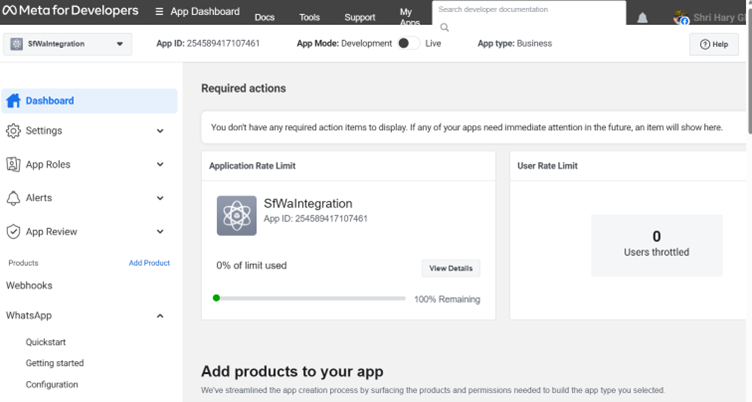
Step 2:
By clicking on “Getting Started” under the WhatsApp drop-down menu configure all the below-mentioned items:
- The token will already be present by default (No action needed).
- Verify To and From phone numbers.
- Use the standard template or create one.
- Configure the Webhook.
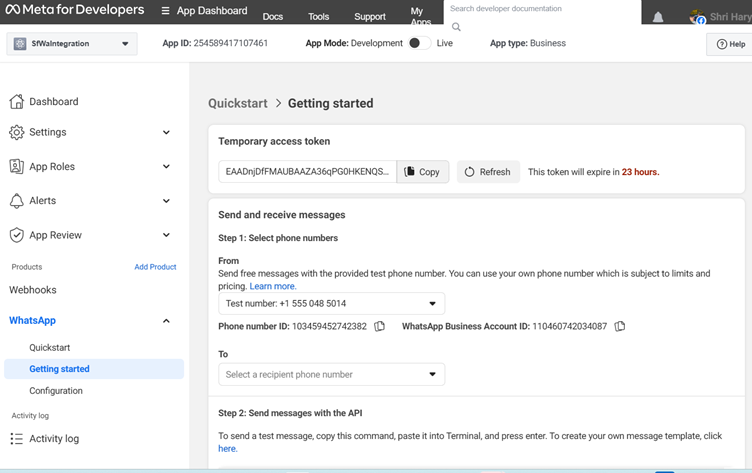
Step 3:
Login to glitch.com to generate the Endpoint and use the token Id from step 2 to integrate with salesforce using the Rest API.
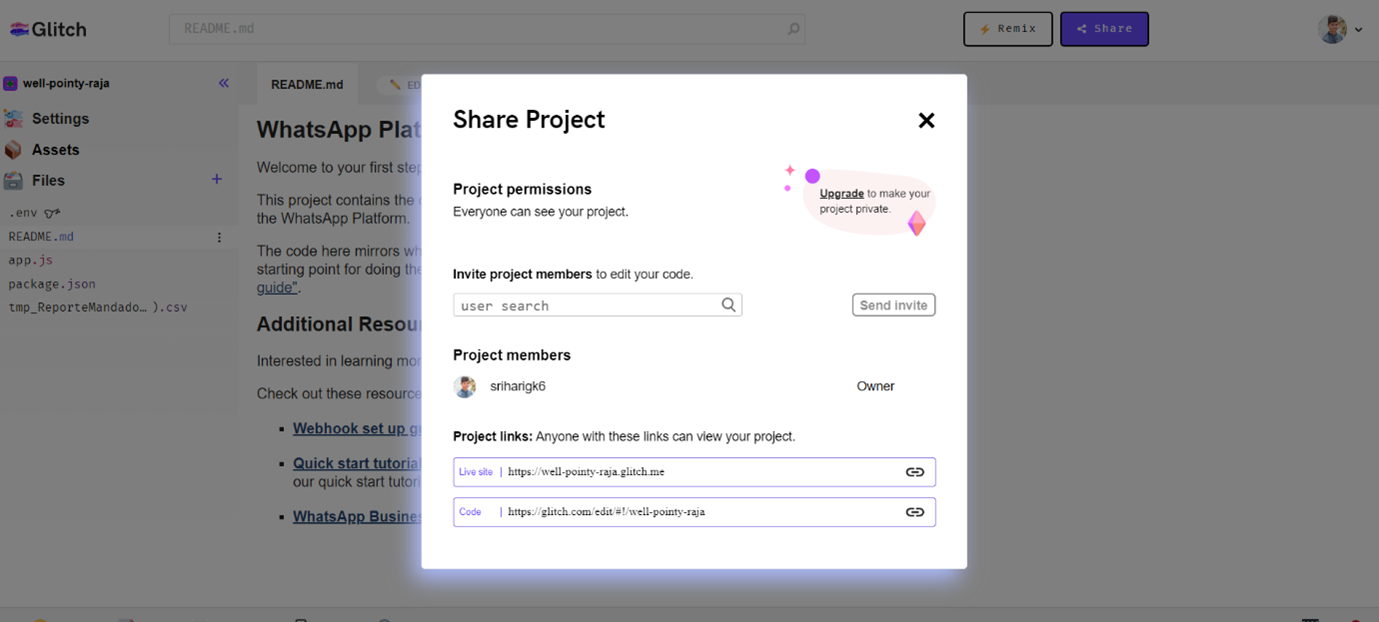
Step 4:
Create a remote site setting in your salesforce org as shown below:
- Go to setup
- Search for Remote site.
- Create a new remote site.
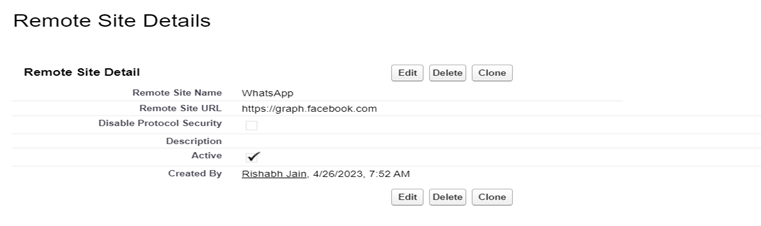
Step 5:
Create an apex class with http call request:

Step 6:
Create a Lightning web component for sending the request and displaying a send button on record page.
whatsappIntegeration.html:
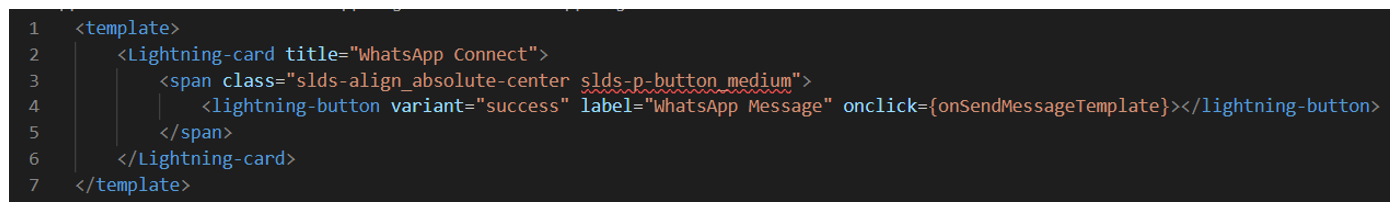
whatsappIntegeration.js:
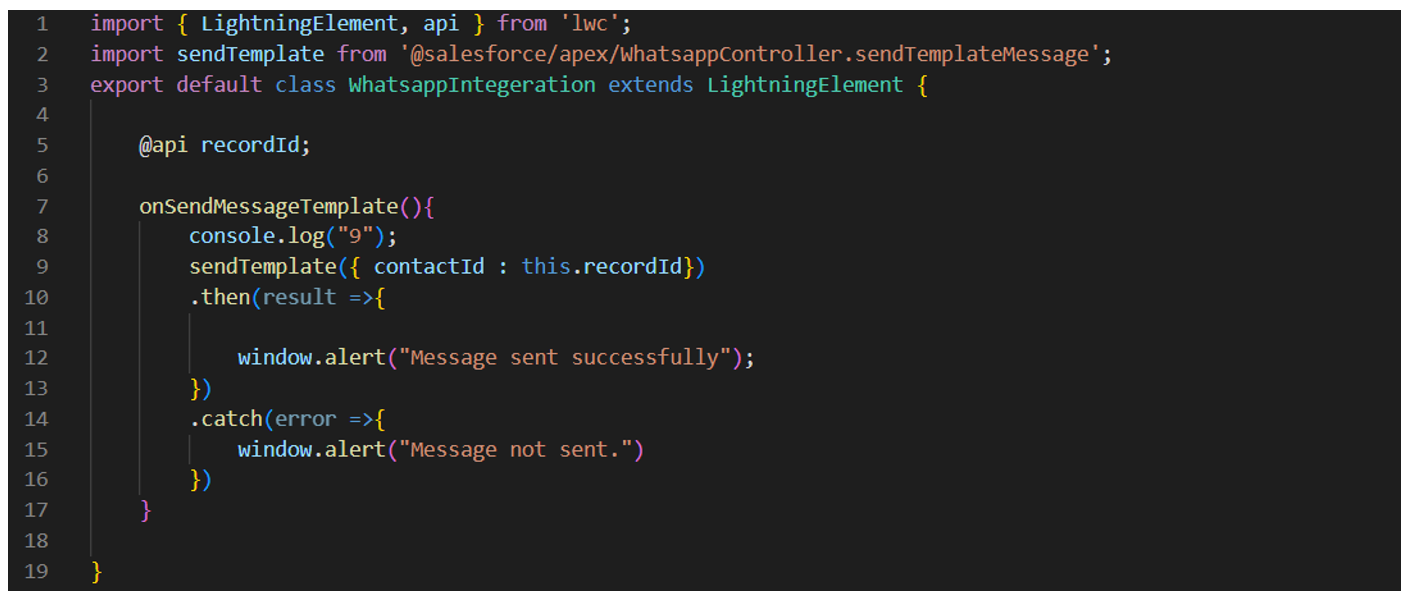
Step 7:
Drag the lightning web component on contact record page. When the green button is clicked the user will get the WhatsApp message.
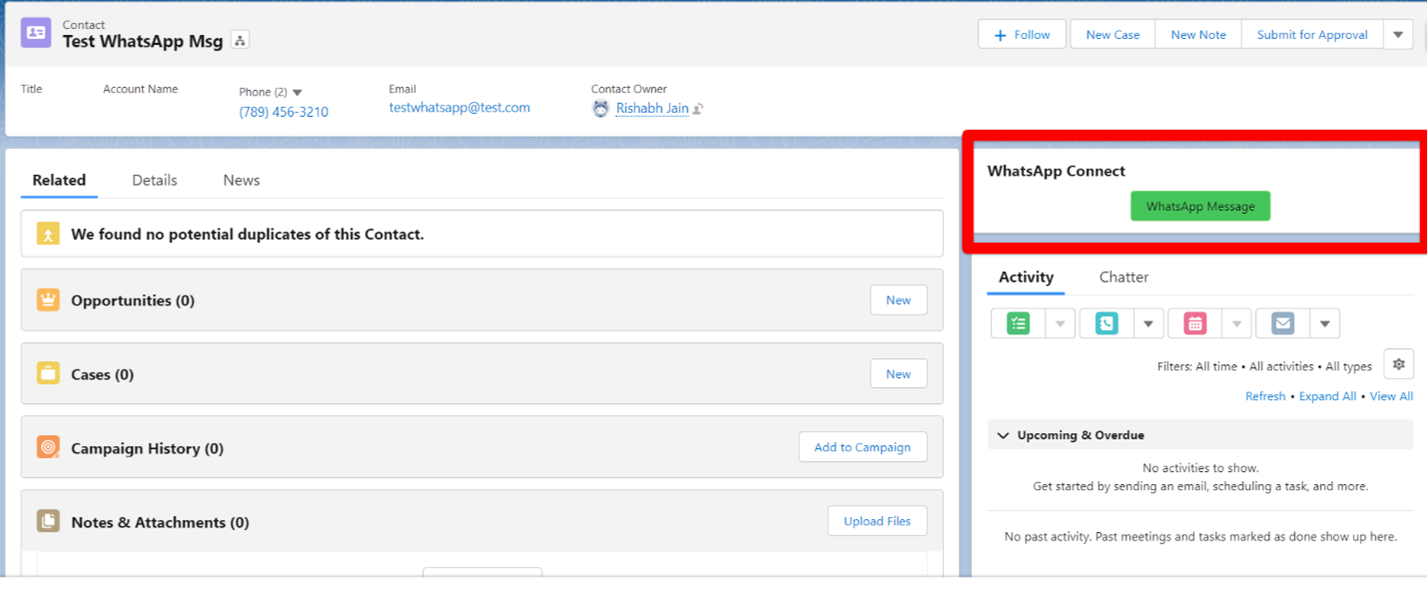
Conclusion:
The integration between Salesforce and WhatsApp Business Messaging provides businesses with a powerful tool to enhance customer interaction and build stronger relationships. By leveraging the features of these two platforms, businesses can create a personalized and efficient communication channel that meets the needs of modern customers. With WhatsApp’s widespread popularity and Salesforce’s powerful CRM capabilities, businesses can stay ahead of the competition and provide a superior customer experience. By embracing this integration, businesses can unlock the full potential of messaging apps and take their customer engagement to the next level. It enables businesses to manage customer interactions in one place and deliver a personalized customer experience. By reducing response times and automating messaging, businesses can save time and increase customer satisfaction.
If you haven’t already, it’s time to consider integrating Salesforce with WhatsApp using the REST API.
Leave A Comment