Every year, the amount of data grows at a pace we have never imagined. As a result, even if your data is clean right now, it’ll only be a matter of time before it will get duplicated, incorrect, or inconsistent if not appropriately handled.
The most common difficulty for anyone who maintains data between systems is data duplication. This is a major worry for the corporation since data duplication has an impact on many aspects of business, including resource efficiency, productivity, and wastage of time. Data duplication is a problem for every Salesforce customer. Maintaining unique data is quite challenging. With the Salesforce Out of the box solution, you can manage duplicates by enabling duplicate rules and matching rules. If you only use the built-in tools to manage duplicates, Salesforce allows you to manage duplicate data, but it does have restrictions, such as the number of records you can manage. Also, because of manual intervention, it can be quite time-consuming. Because of these limits, it’s possible that a few duplicates may fall through the gaps.
Salesforce out of the box consists of three elements: matching rules, duplicate rules, and duplicate jobs. The 3rd option, Salesforce recently upgraded Duplicate Management by adding Duplicate Job capability to customers of the ‘Performance’ and ‘Unlimited’ editions. You may use Duplicate Job to look for duplication in existing data. One matching rule is run at a time by one job. The Duplicate Job generates a list of Duplicate Record Sets. You compare and combine duplicate records from this list. But also, there’s a limitation on duplicate jobs, it can run on custom objects, but you can’t compare and merge these duplicates. Also, Salesforce highlights the problem of dealing with the large volume of data and warns users by mentioning this: “In an org with many records, duplicate jobs can fail.”
Now, let’s understand the basic solution provided by Salesforce.
Matching rules: The matching criteria is to identify duplicate records. Duplicate records are found using matching criteria, which you construct by defining how to match records (what is your criteria of duplicate). Records can be matched within an object or can be searched on cross objects. Using different matching algorithms, a matching rule compares fields in two records. There are three common rules in Salesforce: Standard Account Matching Rule(business & person accounts), Standard Lead Matching Rule, Standard Contact Matching Rule. You can also create custom matching rules from settings.
Duplicate rules: When a user views a record containing duplicates or starts producing a duplicate record, a duplication rule determines what to do with duplicates. Once the job of matching rules in finding potential duplicates is completed, Duplication rules take over and determine what to do with them. You, as an administrator, may decide whether or not to allow your users to create duplicate data by triggering two outcomes:
- Alert user while creating a duplicate
- Block the creation or editing of a duplicate record
These rules are the foundation of Salesforce duplicate management. By utilizing rules, a user can do duplicate management in the org but it involves a lot of manual interventions. This makes Salesforce duplicate management a time-intensive task. Also, Salesforce checks duplicate if you create a new record or edit one. If you are dealing with a large amount of data or looking for some automation or some more features to save time with duplicate management, you need to look for an external solution to deal with the same. Mirketa has covered all these needs related to Duplicate management with the solution called Duplicate search and Merge (DSM). It is a simple yet powerful 5 step wizard-based approach to search duplicates on standard and custom objects. Other features include customized filters for duplicate search, scheduling jobs, exporting duplicate records, and performing mass merge. All these with 100% natively built solution to keep your data secure in Salesforce only.
To understand more about DSM, let’s compare with Salesforce duplicate management.
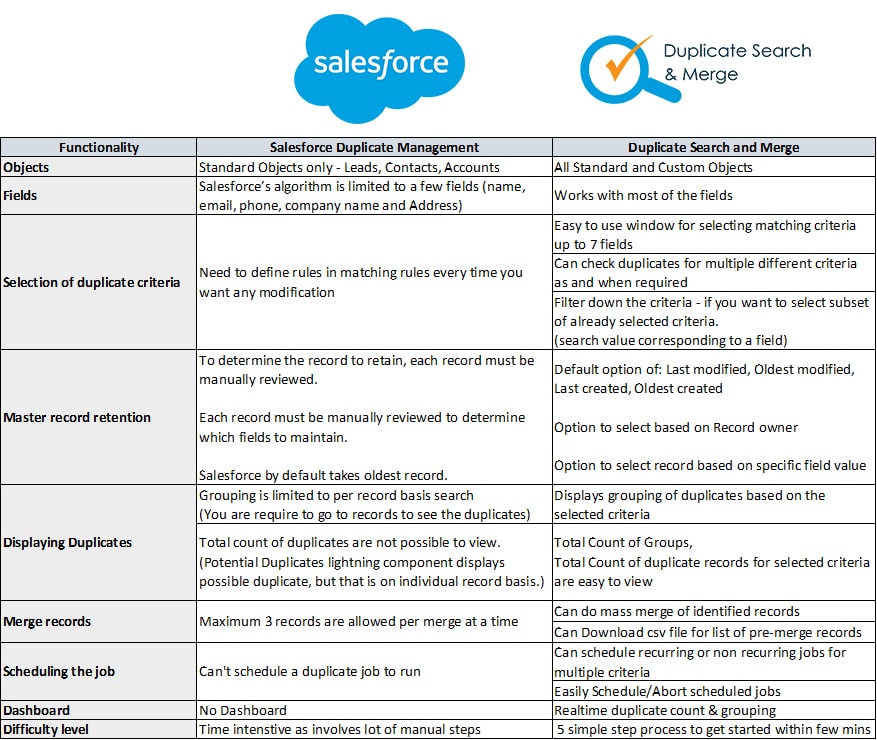
In Summary, Salesforce does provide inhouse solution for duplicate management. But it comes with many limitations. Duplicate Search and Merge (DSM) is a better alternative to Salesforce Duplicate Management to deal with duplicates faster and easier. Visit us for a free demo.
Leave A Comment