Winter’22 brings a bunch of new features and functionality to play around with. Salesforce releases bring excitement to Admins & Developers, as well as users who get UI improvements.

Winter ’22 has introduced new improvements to Salesforce Flows, Profiles, Permission Sets, and plenty of them to shout about!
Here’s my summary of few new improvements coming to Flows, Profile, and Permission Sets…
Salesforce to Retire Workflow Rules and Process Builder
Declarative tools such as Workflow and Process Builder have been Admin’s best friend for many years, but this may change soon. Salesforce will be phasing out Process Builders and Workflow Rules in 2023.
Workflow Rules & Process Builder Phased Retirement
Below are the stages of retirement planned. Salesforce plans to deliver migration tools to support us.
- Spring ‘22 Release – Launch migration tool for Workflows
- Summer ‘22 Release – Launch migration tool for Process Builders
- Winter ‘23 Release – We will no longer be able to create new Process Builders or Workflow Rules
Flow is the future, Go with the Flow!!!
- Flows and Apex are recommended as the preferred no-code and pro-code options for triggered automation.
- Flows are extremely powerful tools and automatically handle bulkification and recursion.
- Flows allow us to build complex business automation using clicks instead of code.
- Flows capabilities are growing with every Salesforce release.
Salesforce recommends building in Flow where possible for the below reasons
- Flow is better architected to meet the increasing functionality requirements.
- Majority of the Workflow rules are used to perform the same record field updates. While Workflow Rules are fast, they cause a recursive save and will be considerably slower.
- Process Builder will always be less performant and harder to debug than Flow.
By knowing the tools available, what they can do (and their limitations), and when is best to use each, we can give users the best experience possible while creating an environment for our organization to have the best data possible.
Salesforce Flow Features in Winter ’22
1. Send Outbound Message with Salesforce Flow
Flows can send outbound messages. Outbound Messages send messages to external services and are available as an action in the Flow Builder.
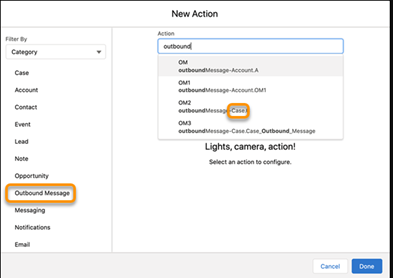
2. Call Another Flow from a Record-Triggered Flow Using a Sub flow Element
Sub flow elements are now available for record-triggered flows that run after a record is saved or before a record is deleted. Now, we can break our automation into building blocks and reduce the complexity of a flow. Within a flow, we can call another reusable flow to perform a common task.
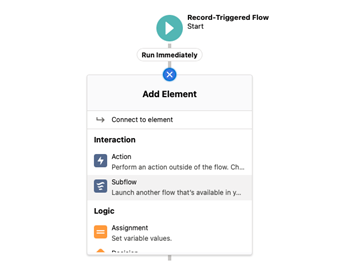
3. Roll Back Pending Record Changes When a Flow Element Fails at Run Time
Add the new Roll Back Records element in a fault path, to roll back a transaction and cancel all its pending record changes in a screen flow. Earlier, when a transaction ended, all its pending record changes were saved to the database even if a flow element failed in the transaction.
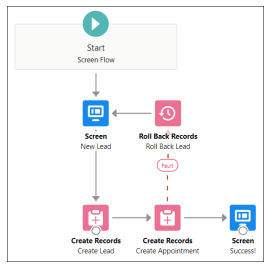
Permission Sets
1. Add and Remove Permission Set License Assignments Faster
We can save time by assigning multiple users to a permission set license together or by removing multiple users all at once. On each permission set license detail page, we can select multiple users to complete bulk assignment operations. Earlier, we added or removed users individually from each user’s detail page.
From Quick Find box (Setup in Lightning Experience) Select ‘Company Information’
Go to the permission set licenses related list and click the name of the permission set license that you want to assign users to or remove users from.
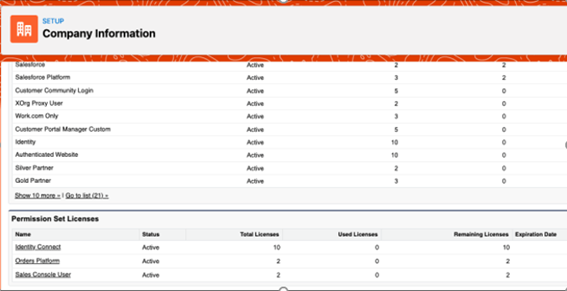
To see and remove current assignments, click on ‘View Users’. To assign users, click on ‘Assign Users’.
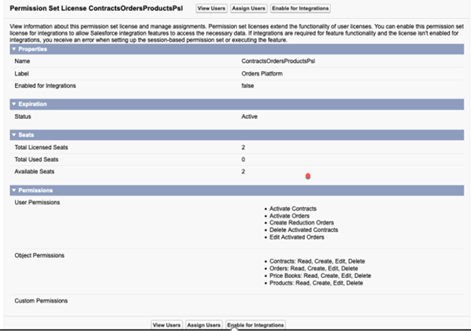
2. Manage Assignment Expiration in Permission Sets and Permission Set Groups (Beta)
Now we can view and update current assignment expirations for our permission sets and permission set groups. Previously, to update assignment expirations, we recreated them with the correct expiration date.
3. Grant Access Based on Activated User Sessions for Permission Set Groups: –
Now we can grant the users only the access that they need when they need it, combine the management power of permission set groups with session-based access control.
Create a session-based permission set group to grant access to permission sets during an activated user session. Previously, we created individual session-based permission sets, but now we can set sessions at the permission set group level as well.
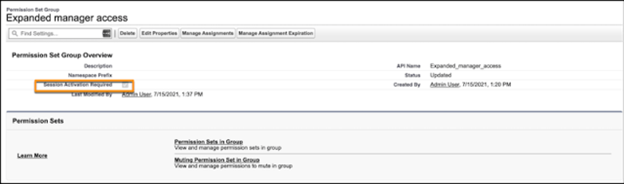
Profiles
1. Create Custom Profiles from Scratch via the SOAP API
It’s easier to configure custom profiles to have the permissions you need. Profile SOAP API object is used to create custom profiles that start without any permissions enabled. Earlier, to create a custom profile, we cloned an existing profile in Setup and then removed permissions that we didn’t want the assigned users to have.
Looking forward to Flow enhancements!!