Apex test classes are an important tool for ensuring the quality of your code in Salesforce. By automating the testing process, you can catch potential issues early, build confidence in your code, and reduce the risk of introducing bugs or other issues into your production environment.
Setting up your Apex Test Class:
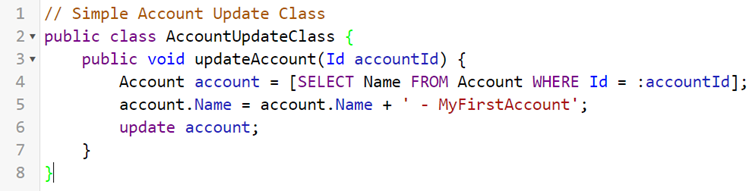
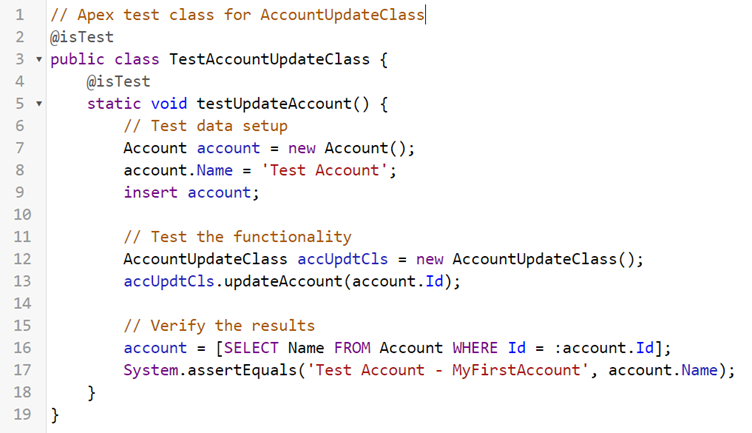
In this example, we have defined a simple class called “AccountUpdateClass“, which contains a single method that updates the name of an Account record. We then defined an Apex test class called “TestAccountUpdateClass“, which contains a single test method called “testUpdateAccount()”.
In the test method, we first set up a test Account record, then call the “updateAccount()” method on an instance of the “AccountUpdateClass” class. Finally, we verify that the Account name has been updated as expected by querying for the Account record and using the “System.assertEquals()” method.
By following this example, you can create your own simple class and corresponding Apex test class and start testing your custom code in Salesforce.
Following are the best practices for writing Apex text classes:
- Do not put (seeAllData = true) in test class, use it for exceptional cases.
- Avoid using hard coding Ids anywhere in Test class or anywhere in Apex class.
- Use System.assertEquals() to see that your code has the expected outcomes.
- Use Test.startTest() and Test.stopTest() statement to increase the Governor limits of your test code.
- Consider testing edge cases, such as when a value is at its minimum or maximum possible value, or when a field is left blank. This will help you ensure that your code can handle these scenarios gracefully.
- Use System.runAs() method to test the functionality in user context.
Test data Isolation:
Test data isolation is the concept of ensuring that each test method runs independently of other test methods, and that the data used in one test method does not affect the results of another test method. This is important because it helps ensure that the results of one test method are not affected by the changes made by another test method.
In Apex, test data isolation is achieved by using the SeeAllData attribute in the @isTest annotation. By default, tests run in a separate, isolated context that does not have access to existing data in the organization. However, if you set SeeAllData=true, your tests will have access to all data in the organization.
Here is an example of how test data isolation can help ensure that tests run independently of one another:
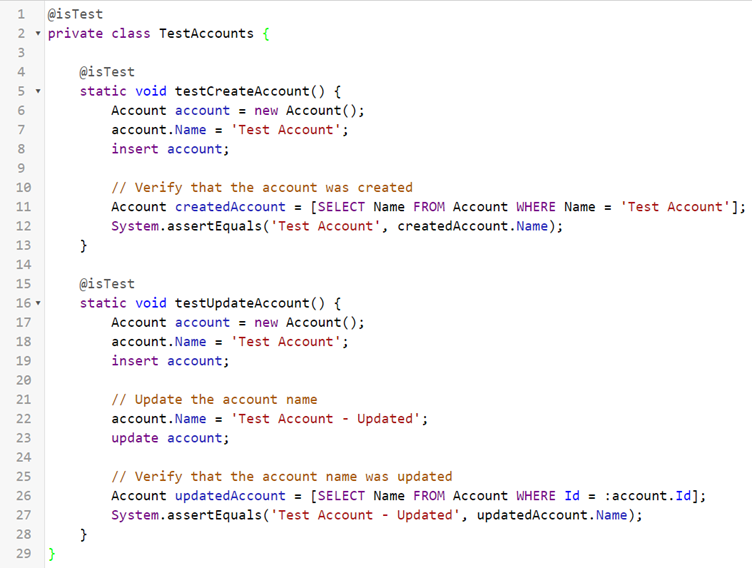
In this example, we have two test methods, testCreateAccount() and testUpdateAccount(), that test different scenarios for creating and updating an Account record. Each test method sets up its own test data and verifies the results independently. Since each test method runs in its own isolated context, the results of one test method are not affected by the changes made by another test method. This helps ensure that the tests are reliable and provide accurate results.
Testing apex trigger:
Testing Apex triggers is an important aspect of ensuring the quality and reliability of your Salesforce application. The following steps provide an overview of how to test Apex triggers:
- Create test data.
- Write the test class.
- Verify the trigger behaviour.
Here’s a simple example of how you can test a trigger that updates a related record when the status of a record is changed:
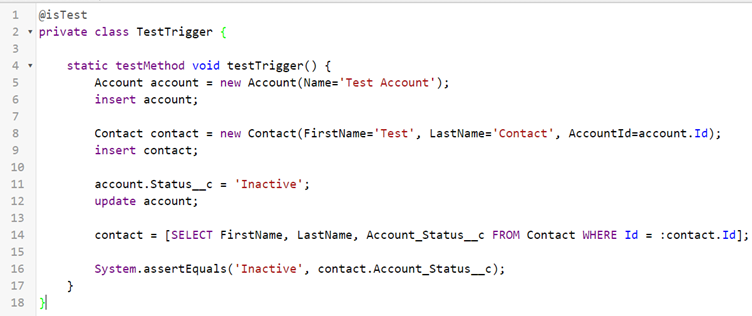
In this example, we first create an Account and a related Contact record. Then, we update the Status__c field on the Account record and verify that the related Contact record was also updated with the expected value for the Account_Status__c field.
It’s important to test triggers in different scenarios to ensure that they behave as expected in all cases. For example, you can test the trigger behavior when multiple records are updated at the same time, or when the trigger is fired multiple times in succession. By thoroughly testing your triggers, you can ensure that they work as expected and provide a reliable experience for your users.
Testing apex batch jobs:
Apex batch jobs are a powerful tool in Salesforce that allow you to process large amounts of data in an efficient and scalable way. Testing Apex batch jobs is important to ensure that they behave as expected and that they can handle any errors that may occur during processing.
To test an Apex batch job, you need to create a test class that includes one or more test methods that run the batch job and verify its behavior. The first step in testing an Apex batch job is to create test data that the batch job can process. You can do this by creating test records in your org or by using test methods to create test data.
Once you have your test data, you can write test methods to run the batch job and verify its behavior. To run the batch job, you’ll need to create an instance of the batch class and call the execute() method on that instance. For example:
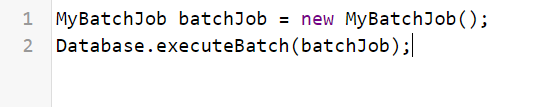
After running the batch job, you can use Test.startTest() and Test.stopTest() to isolate the batch job’s behavior and to verify its results. For example, you can use System.assert() statements to verify that the batch job processed the expected number of records, or that it updated records as expected.
Conclusion:
Apex test classes play a crucial role in ensuring the quality and reliability of your Salesforce code. In this blog, we covered several important topics related to Apex test classes, including writing your first test class, understanding the @isTest annotation, best practices for writing effective and efficient tests, using System.runAs() for testing elevated permissions, testing Apex triggers and controllers, testing batch jobs, and mocking test data.
Leave A Comment