The Salesforce Summer’23 release approaching and Salesforce Summer ’23 Release Notes is out now and are available at this URL — Summer’23 Release Notes. You can also signup for a Summer’23 pre-release org here https://www.salesforce.com/form/signup/prerelease-summer23/
Here are some key highlights for Admins from this release.
Permissions
Set FLS for a Field on Permission Sets Instead of Profiles (Generally Available) – Now while creating fields you can set FLS on permission sets instead of profiles. You can also update FLS for an existing field for all permission sets from object manager. This enforces the user access control best practises by leveraging permission sets to manage permissions. This applies to both Lightning Experience and Classic in all editions.
You can enable this by going to User Management settings under setup and enable “Field-Level Security for Permission Sets During Field Creation”.
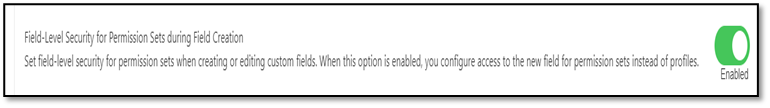

Automate and Migrate User Access with User Access Policies (Beta)
Using user access policies, you can automate users’ assignment to managed package licences, permission sets and other access mechanism based on criteria. This can automatically grant or remove access whenever users are created or updated.
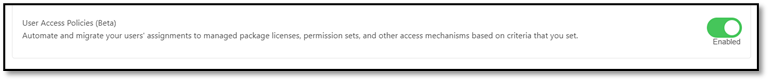
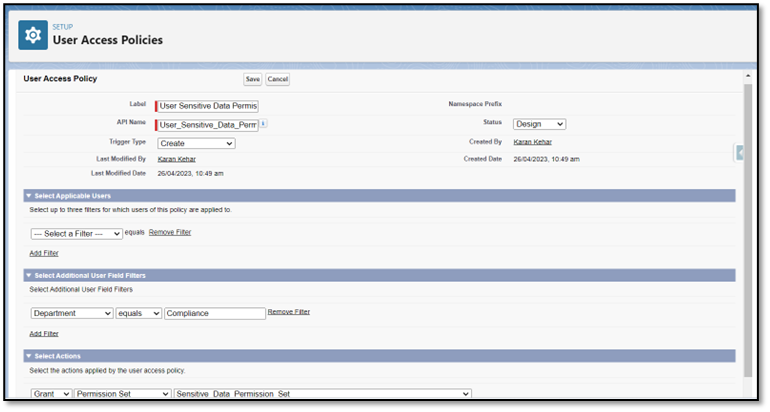
Lightning App Builder
Dynamic Forms Experience for Mobile (Beta)
Dynamic forms are now available for Mobile. This feature is a Beta service currently. You can add/remove fields from record page, divide record details into sections, and conditionally display fields or field sections.
Lightning App Builder
Dynamic Forms Experience for Mobile (Beta)
Dynamic forms are now available for Mobile. This feature is a Beta service currently. You can add/remove fields from record page, divide record details into sections, and conditionally display fields or field sections.
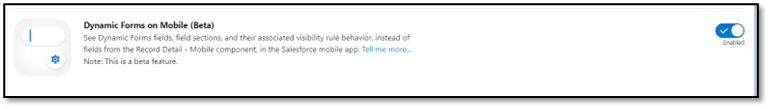
Align Fields Horizontally in Field Sections
Now you can control field alignment across columns by using Dynamic Forms Field section.
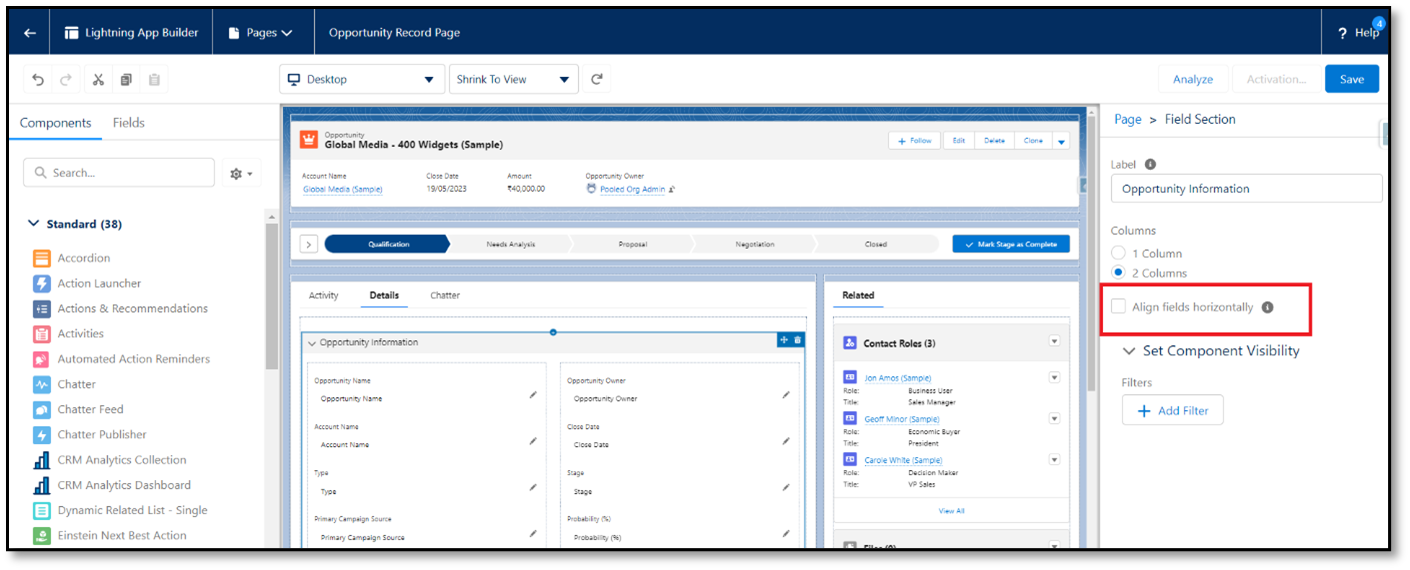
This will horizontally align fields with the neighbours in the same row. This property prevents fields in multi-column Field Sections from collapsing upward when there’s a gap due to differences in field heights.
For example, the left image shows the record page without the new property selected. On the right, the property was selected, causing the Website field to stay aligned horizontally with Account Name instead of collapsing upward.
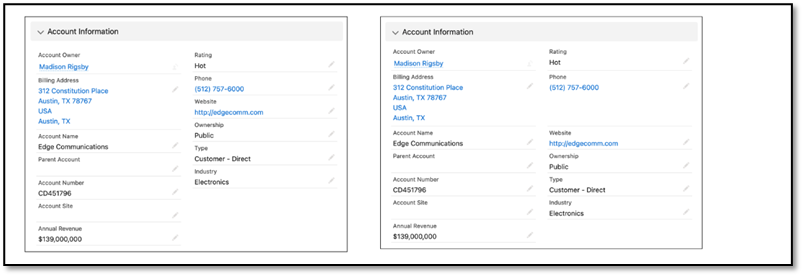
Optimize Your App Pages with the Accordion and Tabs Components
Now you can add Accordion and Tabs component to app pages inside lightning app builder. As seen in the below screenshot of Summer’23 pre release org, we have the Accordion and Tabs component. This makes your app page more organized and effective.
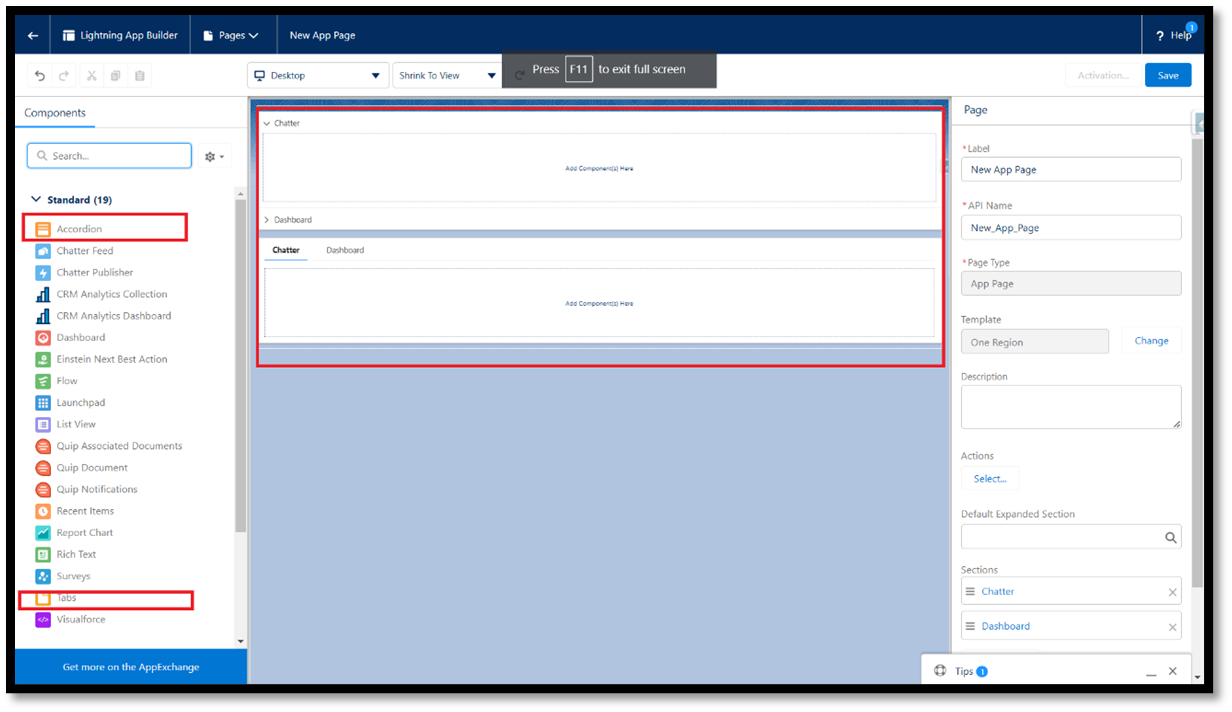
Enhance Your Visualizations with Images, Rich Text, and Dashboard Widgets
Components are now called widgets in Unlimited Edition. Now you can add company logs, branding, images, flow diagrams to your dashboard in unlimited edition. You can add rich text to describe metrics and KPIs and explain dashboard charts. Also add section titles, narrative text and GIFs to guide users through their data. Dashboards now support up to 25 widgets, including a maximum of 20 charts and tables, 2 images, and 25 rich text widgets. The previous limit was 20 in total.
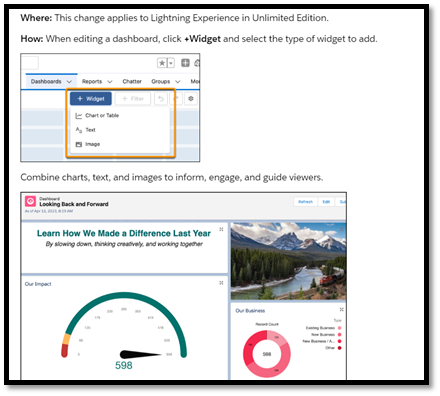
Focus Your View with More Dashboard Filters
Now you can add up to 5 dashboard filters in unlimited edition instead of 3. This will same time and effort and reduce dashboard redundancy.
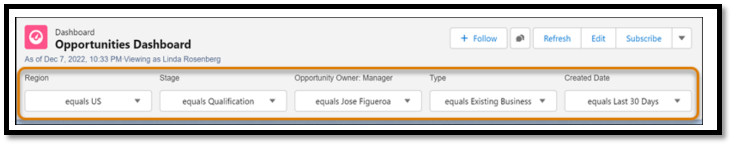
Post Lightning Dashboards in Slack
You can share analytics with your colleagues across your Slack workspace and channel. One can view details, share, subscribe, view real-time snapshot, and quickly open the dashboard in Salesforce. This change applies to Lightning Experience in Group, Essentials, Professional, Enterprise, Performance, Unlimited, and Developer editions. Users must have the Connect Salesforce with Slack permission in Salesforce, and they must connect their CRM Analytics for Slack app in their Slack workspace to their Salesforce account.
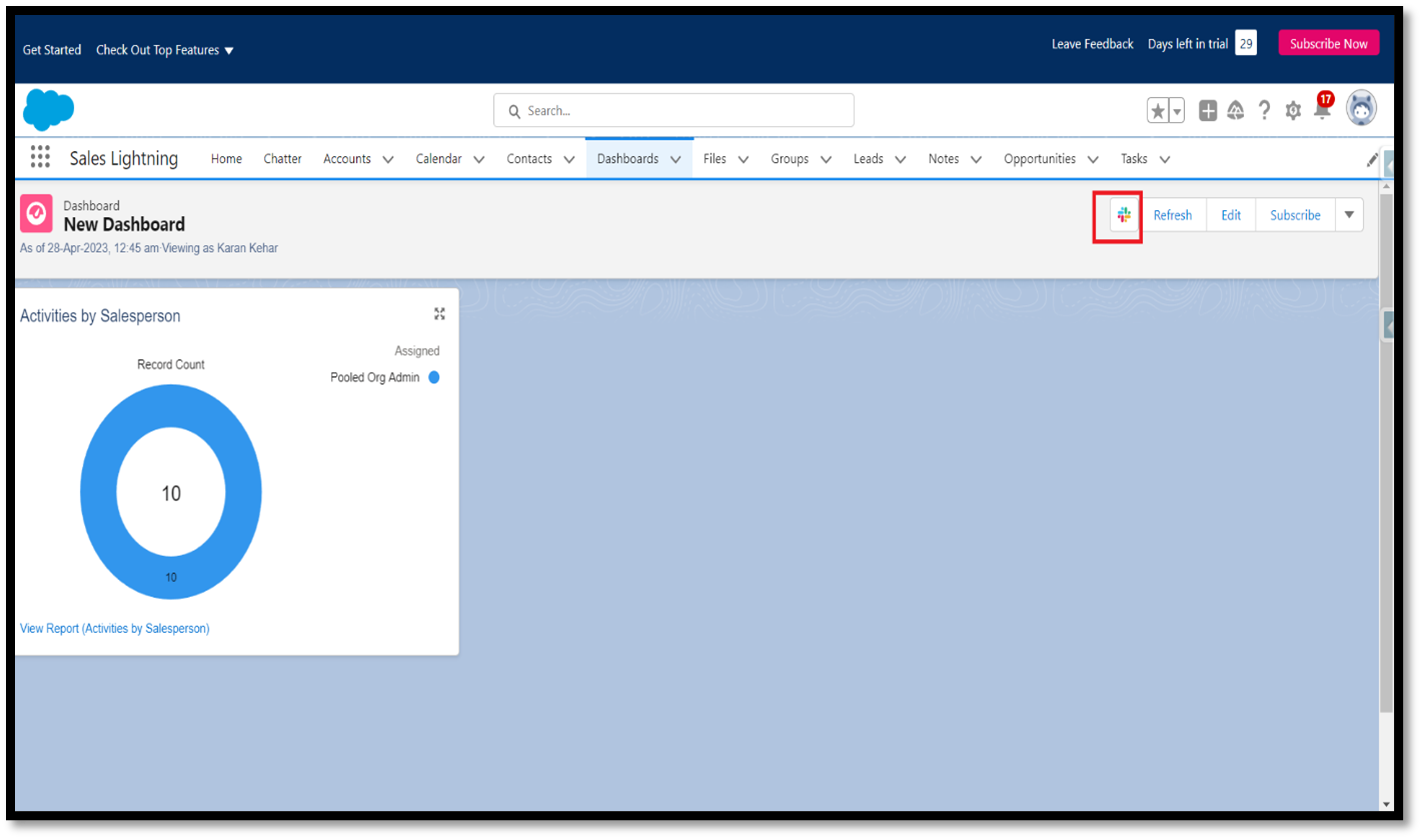
Related Lists
Boost Productivity with Mass Quick Actions on Related Lists (Beta)
Now your users can perform mass updates on up to 100 records instead of single record updates. They can also create related records for items in the list without leaving the page.
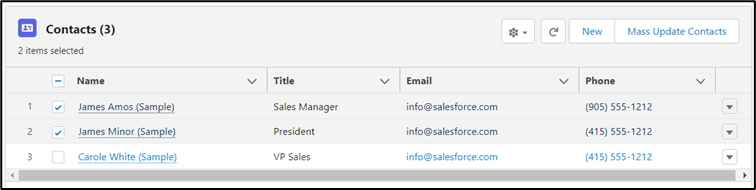
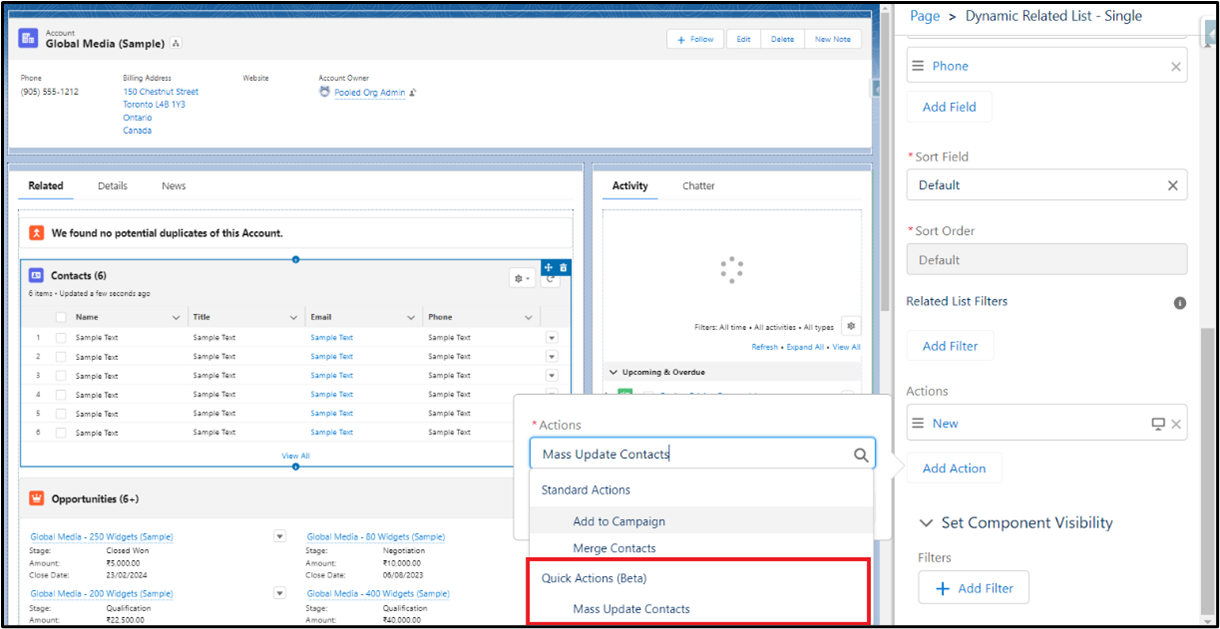
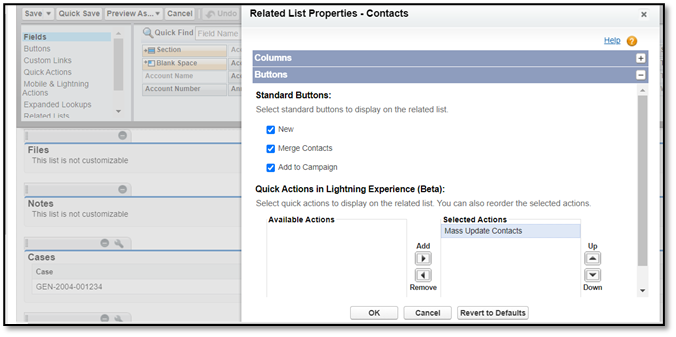
Einstein Search
Configure Searchable Objects for Each User Profile (Beta)
Now you can configure objects available for search for each user profile. This helps users to see results related to their work.
This change applies to Lightning Experience in Professional, Enterprise, Performance, Unlimited, and Developer editions.
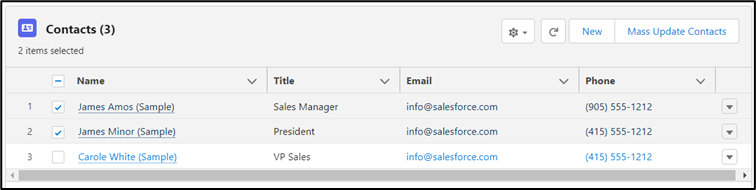
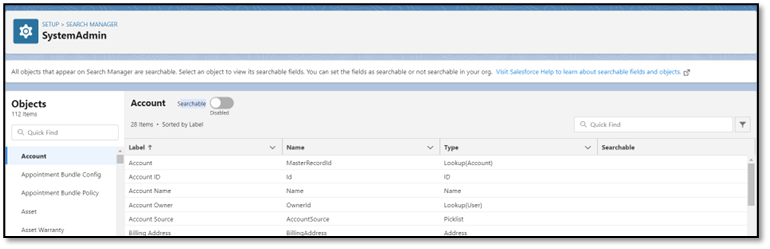
Quickly Configure Searchable Picklists (Beta)
Now you can select picklist field to be searchable in search manager. This is a Beta service and applies to Lightning Experience in Professional, Enterprise, Performance, Unlimited, and Developer editions.
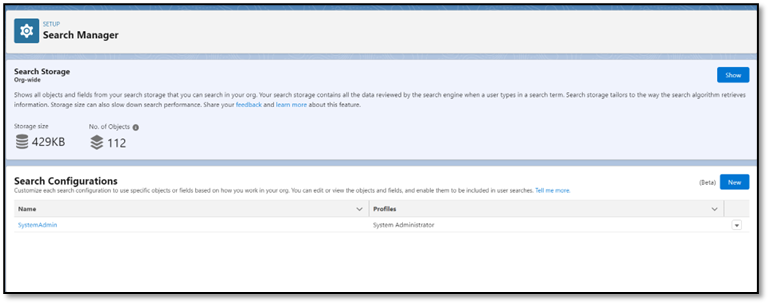
App Manager
Clone custom lighting apps is generally available now. App cloning is available by default now. It isn’t available for standard, connected, managed, community, or classic apps.
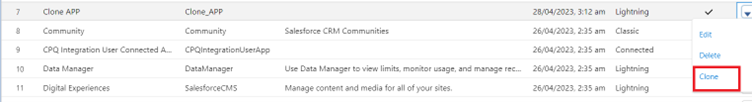
Calendar Enhancements
Maximize Your Productivity with Calendar Enhancements
With the new calendar enhancements, the users can view more than 500 events, drag events on the calendar, and much more.
- See up to 500 events in the Calendar view.
- Enable events for up to 50 shared calendars and resources.
- Drag events to reschedule in 15-minute increments.
- Click an event to preview. Click again to open the event record page. Previously, you hovered to preview.
- To navigate to the day view, click a date in the month or week view.
- The browser’s Back and Forward buttons move within the Calendar.
- Calendar views show overlapping event tiles, expanded text, and shaded coloring for dates in the past.
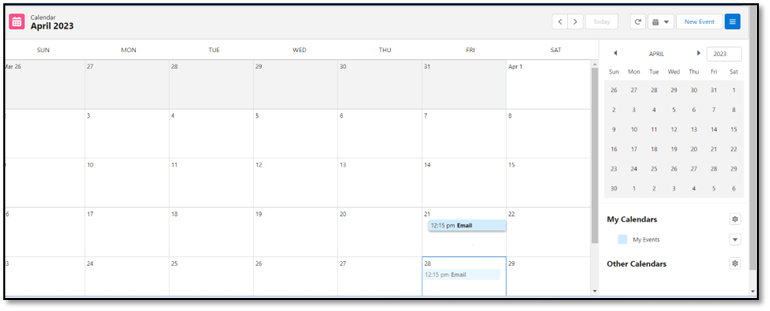
Click Once to See Your Calendar
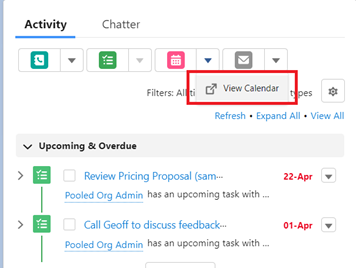
In-App Guidance
Provide More Detailed In-App Guidance with Targeted Prompts on Record Fields
With targeted prompts, users can add more granular levels. Now you can add prompts for any fields on record page, dynamic form or create window using targeted prompts. This change applies to Lightning Experience in Essentials, Professional, Enterprise, Unlimited, and Developer editions.
In Setup, go to In-App Guidance and click Add. When adding one prompt, select Single Prompt. When adding a series of prompts, select Walkthrough. Select Targeted Prompt for the prompt type, and use Targeting Mode to target a record field.
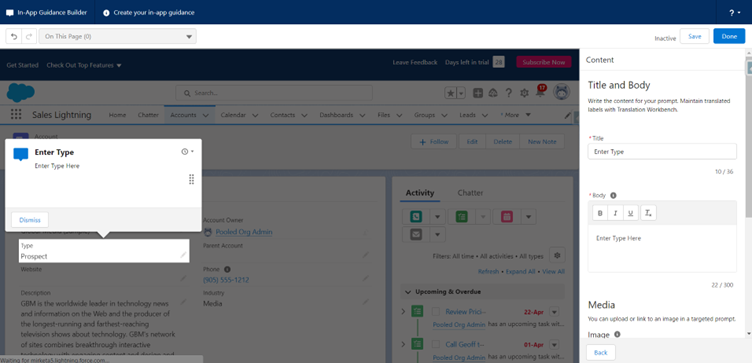
Summary
These are few highlights from the feature packed Summer’23 release which is around the corner. There are going to be other larger updates and several tittle enhancements which will be coming with the release. You can signup for a pre-release org and check out these features there.
Leave A Comment