In the dynamic realm of customer relationship management (CRM), Salesforce maintains its leadership by introducing innovative solutions. One such groundbreaking addition is the Salesforce Einstein BOT, a sophisticated tool crafted to elevate customer interactions and streamline business processes.
The Einstein Bot is an advanced chatbot powered by artificial intelligence, designed to provide users with a seamless and intelligent conversational experience. The versatility of Einstein Bots extends beyond mere problem-solving, offering an enhanced customer experience through FAQ responses, dispensing basic information, and even facilitating appointment scheduling. Acting as a frontline support, these bots become an asset for businesses.
In this blog, we’ll go through essential considerations before delving into the realm of Bots.
Moreover, we will provide a hands-on demonstration of how an Einstein bot can effectively handle customer queries, presenting a real-life scenario to enhance comprehension.
Considerations before Configuring the Einstein Bot
Before delving into the design process, it is essential to carefully plan the implementation of Einstein Bots. Work collaboratively with the Service team to understand common customer queries, prevalent language, and customer intent. This initial step aids in defining a consistent menu for the chat window and compiling a set of phrases for effective Natural Language Processing.
Verify Permissions and Necessary Conditions
Ensuring a smooth experience with Einstein Bots involves considering compatibility and activating essential features in your Salesforce organization. Firstly, verify the compatibility of your Salesforce edition, as Einstein Bots are accessible in specific editions such as Enterprise Edition, Unlimited Edition, and Performance Edition. Confirm that your Salesforce instance aligns with one of these compatible editions for optimal functionality.
Additionally, make sure to activate crucial features like “Service Cloud” and the “Chat feature” within your Salesforce organization. These features play a pivotal role in enhancing the capabilities of Einstein Bot. To enable them, follow the steps provided to activate all necessary features for accessing the Einstein Bot. It’s important to note that the explanation is based on the utilization of Salesforce Developer Edition for carrying out activities related to Einstein Bot. This ensures a comprehensive and effective setup for utilizing Einstein Bots in your Salesforce environment.
Activating Chat Settings:
To ensure seamless integration with the Einstein bot, it’s crucial to connect it with the chat feature or messaging platform. The process involves activating the Chat feature and Chat user in your organization, starting by using the Quick Find Box and entering “Chat.” Next, select “Chat Setting” and proceed to activate the “Enable Chat” checkbox, as clearly depicted in the provided figure or interface.
This integration is fundamental for enhancing the capabilities of the Einstein bot in facilitating effective communication and engagement with users. By following these steps, you establish a connection between the bot and the chat feature, enabling a more comprehensive and interactive user experience.
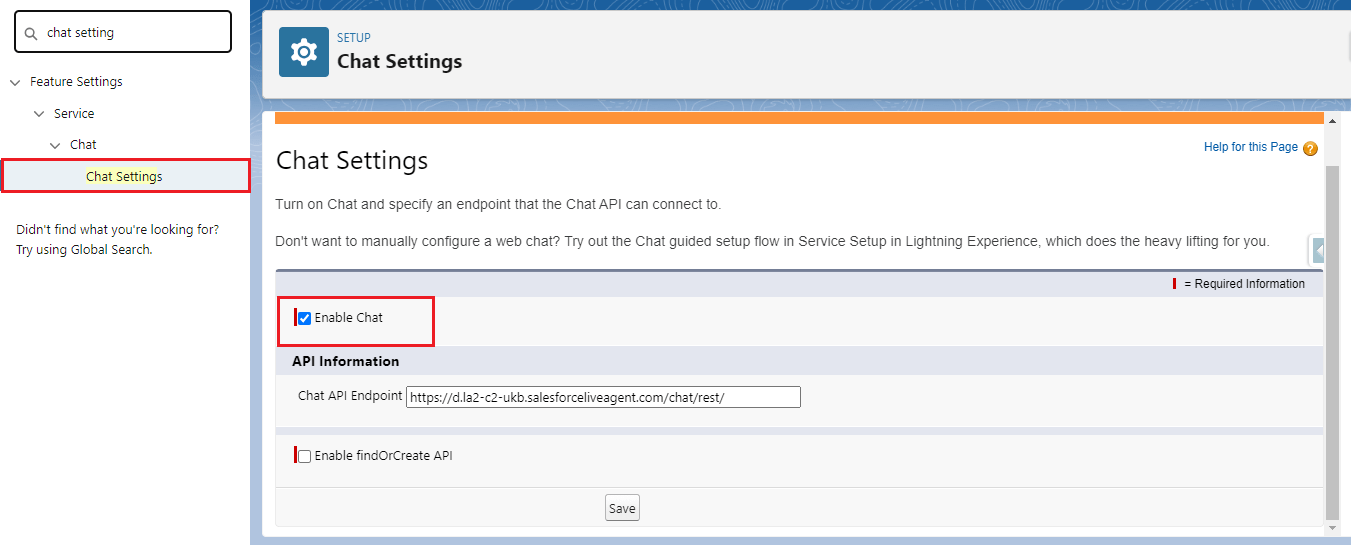
Activating Service Cloud and Chat User Permission:
To enable both Service Cloud and Chat User permissions, you can follow a few simple steps. First, use the Quick Find Box and enter “User.” Then, click on “User” and select the specific user you are working with. On the user detail page, locate and activate both the “Service Cloud User” and “Chat User” checkboxes, as illustrated in the provided example.
It’s important to note that if you face challenges activating the “Chat User” checkbox initially, it may not be visible on the user detail page. In such cases, ensure that you have enabled the “Chat Feature,” as discussed earlier, to make the “Chat User” checkbox accessible in the user details. This step is crucial for ensuring a seamless setup process.
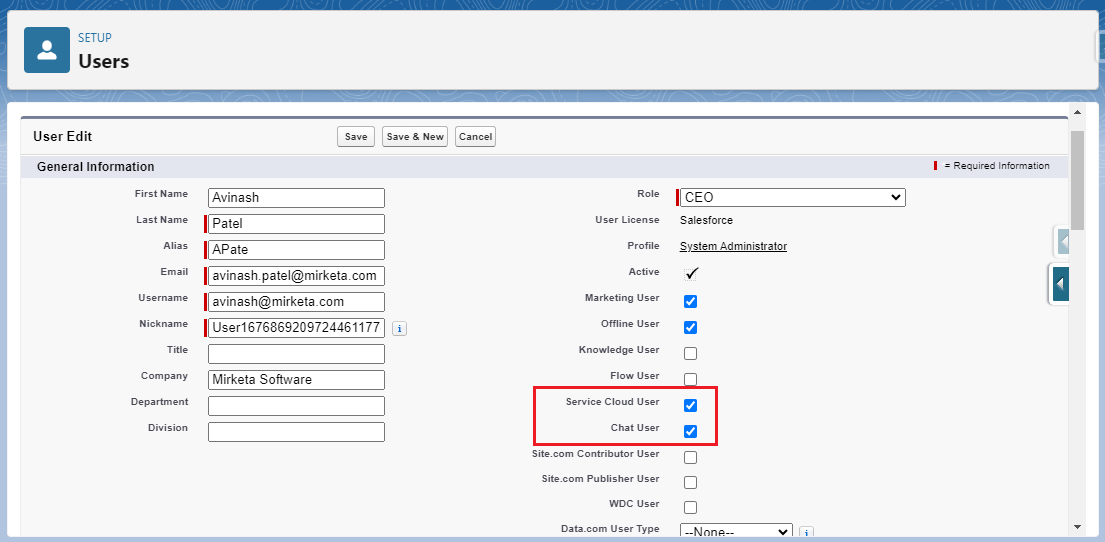
Activating Einstein Bot:
To initiate the Einstein Bot feature within your organization, you can follow a set of straightforward steps. Firstly, utilize the Quick Find Box by searching for “Einstein Bot.” Once located, proceed to click on the enable button to activate the Einstein Bot feature, as clearly indicated in the provided figure or interface. Upon clicking, a popup will appear, presenting the Privacy Policy and Terms and Conditions. Be sure to check the checkbox to acknowledge and accept these terms. Finally, complete the activation process by clicking on the “Try Einstein” button.
By diligently following these steps, you have successfully activated the Einstein Bot feature in your organization, enhancing your capabilities in customer interactions and business processes.
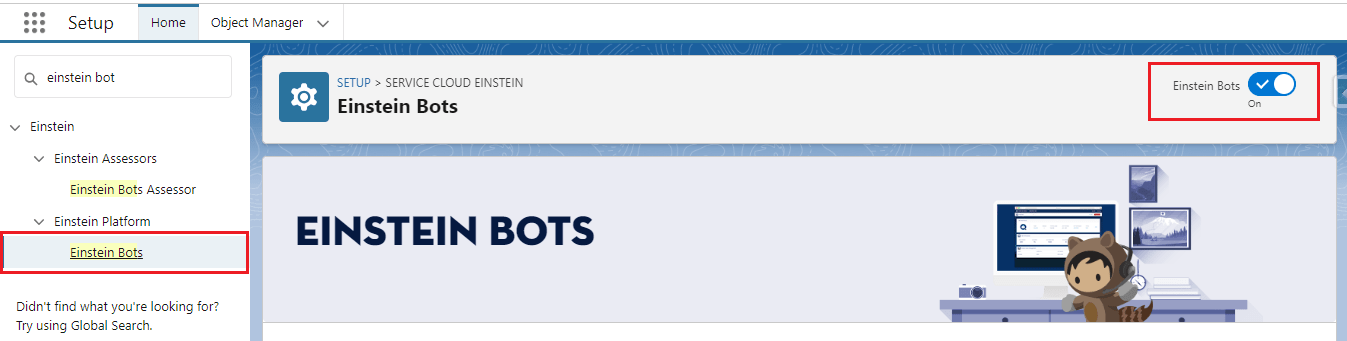
Critical Components for Chatbot Configuration:
Before configuring the chatbot, let’s delve into the fundamental elements necessary for configuring the chatbot.
- Messages: Information conveyed by the Chatbot to the Customer, including greetings like Hi, Hello, and Welcome!
- Questions: Inquiries posed by the Chatbot to the Customer, such as “How can I assist you?”
- Actions: Instructions for the Chatbot within Salesforce post-question processing, encompassing tasks like searching objects, invoking Apex, sending messages, or triggering a flow.
- Rules: Conditional logic shaping the Chatbot’s responses based on customer choices, like defining specific replies for ‘Yes’ and ‘No’ selections.
These four components form the core aspects of Bot configuration. The process can entail creating Bots from scratch using these entities or leveraging pre-existing templates and blocks to streamline the configuration journey.
Example Use Case: Report a Case
To illustrate the practical application of an Einstein Bot, the guide walks through configuring a bot to assist customers in reporting their cases and creating a record on Case object. From creating a Standard Bot to defining variables and generating dialogs, the step-by-step process is outlined with clarity.
- Begin by clicking on the “New” button and selecting “Standard Bot,” which utilizes connections for effective routing.
- Opt for the “create from scratch” option when choosing the bot type, and personalize the bot by assigning a name, such as “Vyomi.”
- Develop distinct dialogs or screens for each option within the Main menu. Integrate variables to enhance the configuration process.
- When the user selects the “Report an issue” option, prompt them for additional details related to the specific case.
- In situations where the bot encounters confusion or reaches its limit in assisting the user, where it cannot provide further assistance, set up a system to smoothly transfer the customer to a live service agent for more personalized help.
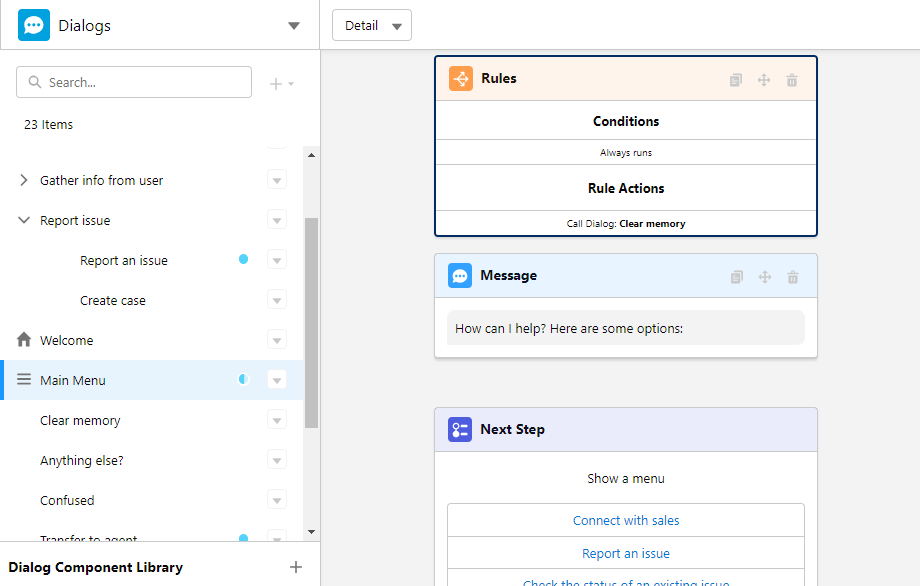
Note: – This rule action initiates the execution of another dialog titled “Create Case,” responsible for creating a record in the Case object.
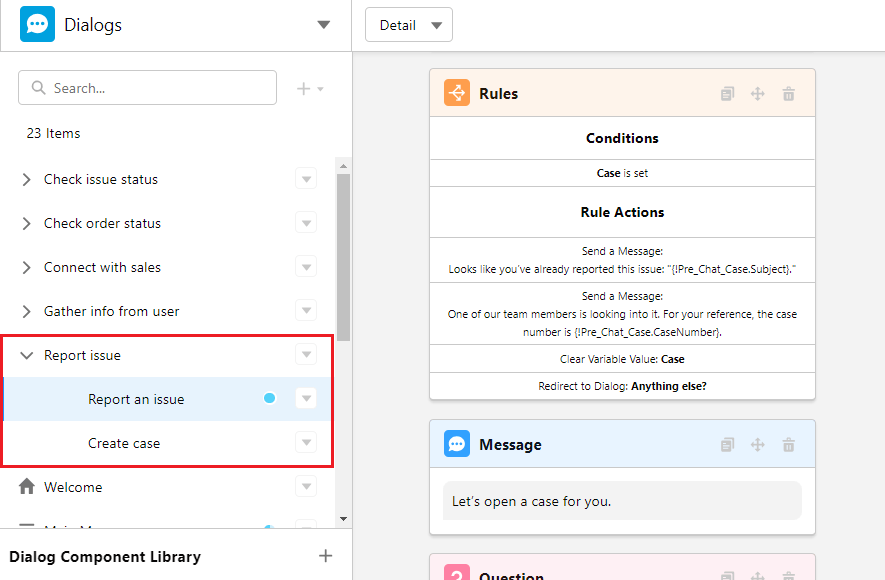
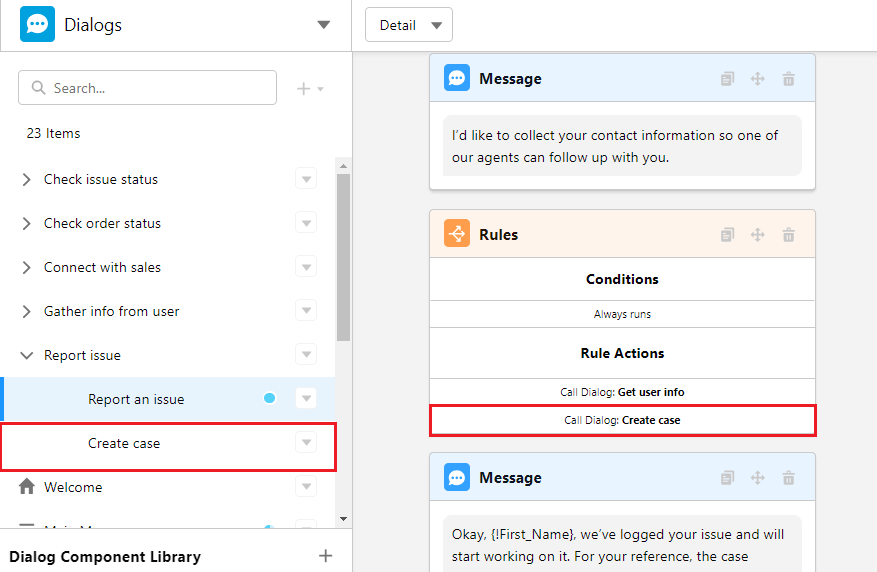
Explore the Range of Possibilities with Einstein Bots:
This will highlight the versatile applications of Einstein Bots, covering tasks such as handling frequently asked questions, simplifying issue reporting, managing information effectively, assisting in scheduling, and contributing to marketing initiatives. Each use case is thoroughly examined, offering a clear understanding of the extensive capabilities these intelligent bots bring to the table.
Einstein Bots represents a powerful solution within the Salesforce ecosystem, offering a versatile and automated approach to customer interaction. With the ability to address common queries, streamline processes, and enhance user experiences, these bots are instrumental in elevating customer service. The configuration process involves key components like messages, questions, actions, and rules, providing a customizable framework tailored to specific organizational needs. As businesses continue to leverage the potential of Einstein Bots, the integration of advanced features and strategic planning ensures an efficient and user-friendly conversational interface. Overall, Einstein Bots serve as an asset, contributing to improved customer engagement and operational efficiency in the dynamic landscape of customer service and support.
Leave A Comment