In this blog post, I will be sharing tips on how to populate a list of projects from your JIRA instance. The project list can be useful for features where you need to relate a particular issue to multiple projects or clone an issue under multiple projects.
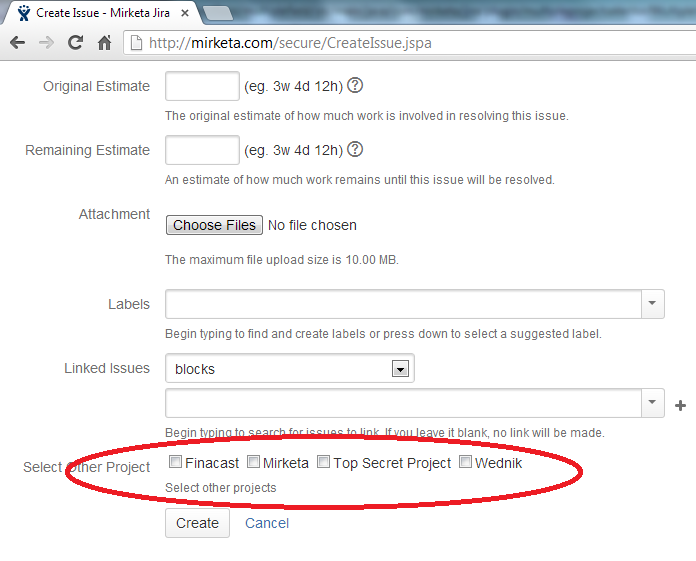
Getting the list of projects from JIRA database is a fairly straight forward task. Follow these steps to get the list:
First import the required classes in your java file where you want to fetch all the current JIRA projects. Here are the commands for the importing files
- import com.atlassian.jira.project.Project;
- import com.atlassian.jira.component.ComponentAccessor;
Now in the file, where you need to get the list of all current projects, write the following code
- List projects=ComponentAccessor.getProjectManager().getProjectObjects();
Here the object projects is an Array List of type com.atlassian.jira.project.Project. You can get all the information of the projects from this ArrayList. Simple enough?
Leave A Comment