Query Org ID and Sandbox using SOQL
Contributor: Hima Bindu
You can get your salesforce Org ID and other info from Company Information in the Setup menu. But if you need to get the data from SOQL
SELECT Id, Name, InstanceName, DefaultLocaleSidKey, TimeZoneSidKey FROM Organization
SELECT Id, SandboxName, Description, LicenseType, HistoryDays FROM SandboxInfo
The Id returned here is SandboxInfo ID, not the Org ID and unfortunately, we can’t get the Org ID.
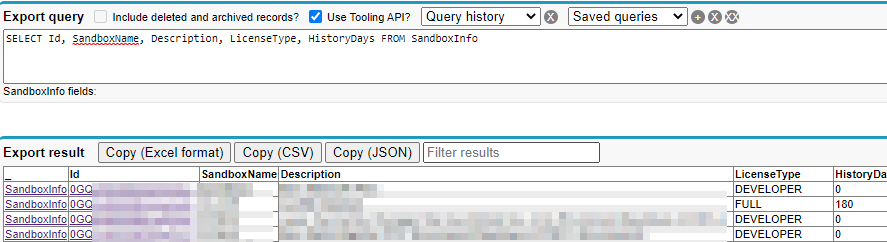
You will get the same result if perform query with Rest Explorer from Workbench
GET /services/data/v53.0/tooling/query/?q=+Select+Id,SandboxName,LicenseType,Description+from+SandboxInfo
Test your IQ
One of the top 5 dangerous airports. Identify the name of this airport

Answer to Previous Question
NA
Answer: NA
Subscription Management API
Contributor: Shiwali Nagre
Salesforce empowers the business who uses self-service-channel by providing Subscription Management API. This API will help the automation of billing, invoicing, and collecting payments for subscribed items/products and one-time sales. The Salesforce Clients who use the Einstein AI they can use this API for calculating Risk of late payments and increase in revenue
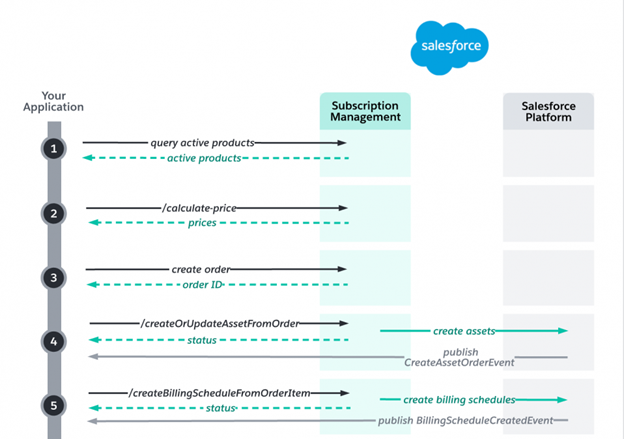
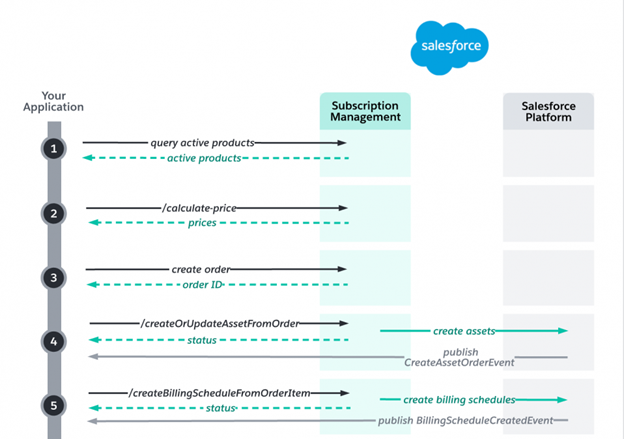
Some more use cases:
1. Price Adjustments and Calculating Prices
2. For all Service Channels with ‘Buy Now’ (checkout)
3. Cancellation and Renewing of Subscription
4. Payment and Billing Process
Test your IQ
Who is sitting next to Gandhi?



Answer to Previous Question
One of the top 5 dangerous airports. Identify the name of this airport



Answer: NA
Path
Contributor: Jothilaxmi
Path is a fantastic way to add a visual process to any object – including Accounts! And, Path has its own section in Salesforce Setup for creating and managing Paths for your org.
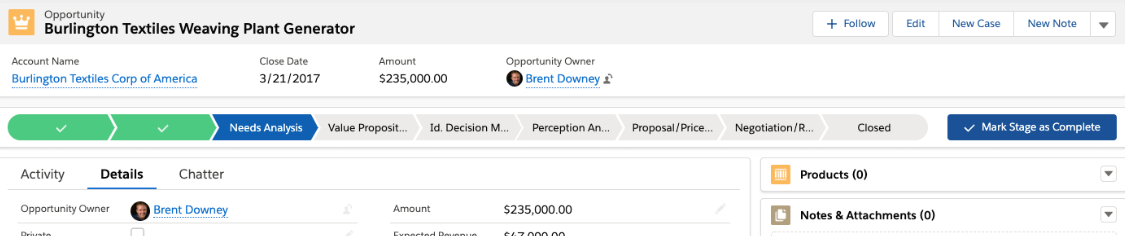
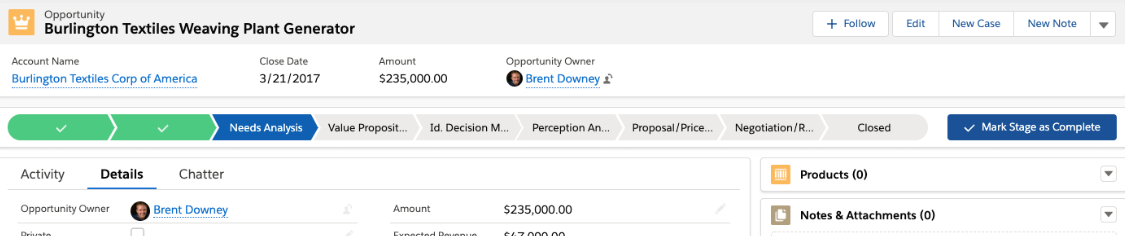
While the Lightning Record Page allows you to determine where Path should reside on the page, Path itself is driven based on your configuration and works. It’s record type driven and is typically created based off of a Status or similar type field.
As you begin to build a Path for every object and potentially every record type, you’ll soon find that managing changes isn’t necessarily challenging, but is additional overhead. You could easily end up with 20, 30, or 40 different Paths depending on record type counts and how extensivley you use them.
The saving grace is that Path does not change that frequency once it’s been set.
Test your IQ
Connect these:



Answer to Previous Question
Who is sitting next to Gandhi?



Answer: Charlie Chaplin
Use ApexClass to compile a class with string dynamically
Contributor: Ankit
You might have created classes upfront. How do you create the class in runtime? Here is the illustration.
You can think thro’ when do we create such dynamic class.
String classBody = “public class Messages {\n”
+ “public string SayHello() {\n”
+ ” return ‘Hello’;\n” + “}\n”
+ “}”;
// create an ApexClass object and set the body
ApexClass apexClass = new ApexClass();
apexClass.Body = classBody;
ApexClass[] classes = { apexClass };
// call create() to add the class
SaveResult[] saveResults = sforce.create(classes);
for (int i = 0; i < saveResults.Length; i++)
{
if (saveResults[i].success)
{
Console.WriteLine("Successfully created Class: " +
saveResults[i].id);
}
else
{
Console.WriteLine("Error: could not create Class ");
Console.WriteLine(" The error reported was: " +
saveResults[i].errors[0].message + "\n");
}
}
Which grid the ball is in?
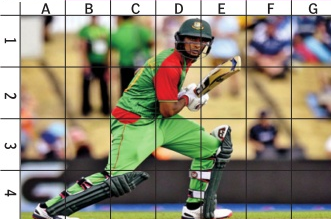
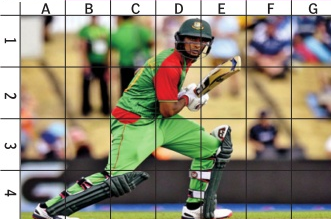
Answer to Previous Question
Connect these:



Answer: Star Wars!
Salesforce biggest Innovation – 2022 – GENIE!
Contributor: Sachin
Salesforce has detailed what it describes as the “biggest innovation” to come to its CRM and sales enablement platform in the last two decades. The new addition, Salesforce Genie, is a service designed to unify customer data that is typically siloed in different channels and applications into a single multi-use profile.
At Dreamforce 2022, Salesforce explained the objective is to help customers enable a personalized experience for their clients, informed by the most complete and up-to-date set of information on previous interactions.
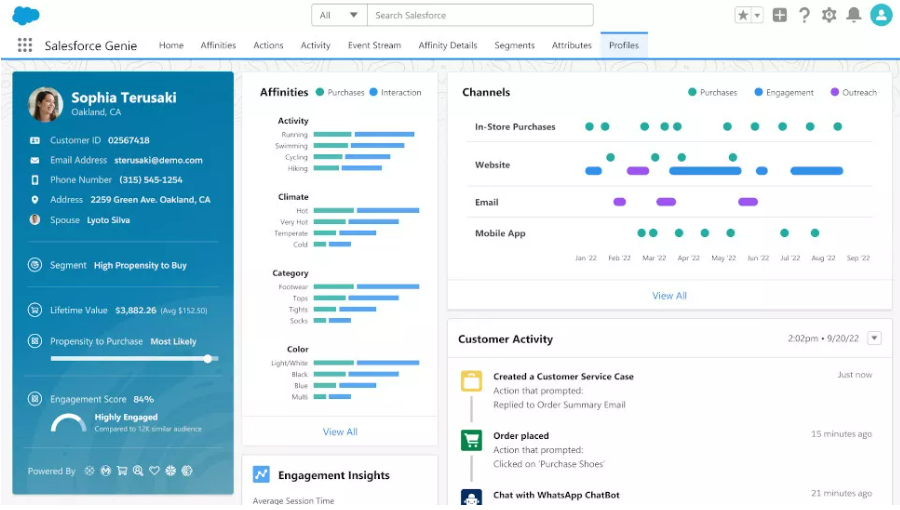
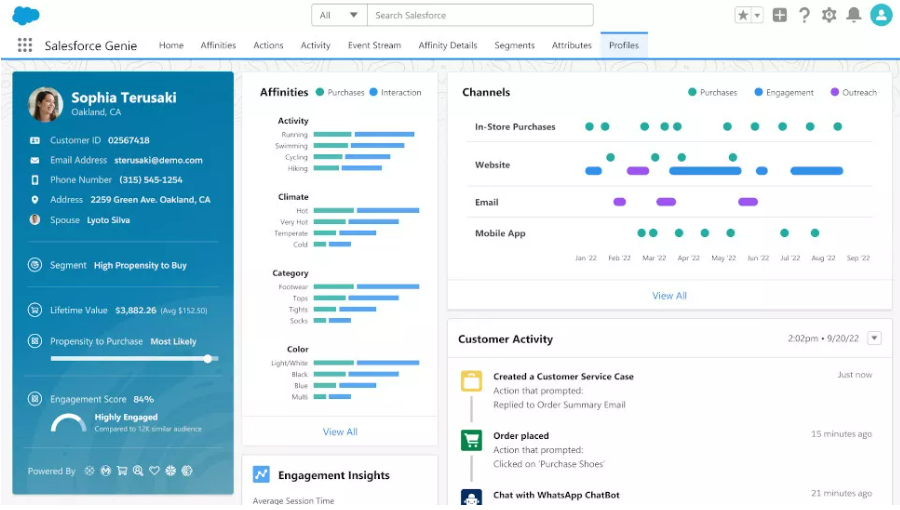


Test your IQ
Cinnamons, Black pepper, cloves, nutmegs and couple more
• They increase body temperature
• In India
It is _ _ _ A _ _ A _ _ _ A (2 words)
Answer to Previous Question
Which grid the ball is in?


Answer: G2!
Salesforce Flows – 30 Features Introduced in Winter ’23 Release
Contributor: Ramya
Flows is the present and future of Automation in Salesforce and continues to take more and more Centre stage. Every Salesforce release contains tens of enhancements to Flows. In Winter ’23 Release of Salesforce, we could find about 30 enhancements related to Salesforce Flows.
And here is our top pick from these enhancements:
1. Test One, Two, Three, Flow (Generally Available)
2. Select Multiple Records from a Table in a Flow Screen (Beta)
3. Use Record-Triggered Flows to Update Related Records
4. Use In and Not In Operators in Flows to Find Related Records
5. Launch Screen Flows With Lightning Web Components
6. Control Flow Screen Visibility Based on Record Field Values
7. Filter Your Picklists By Record Type in Flow Screens
8. Select Multiple Records in the Lookup Flow Screen Component
9. Block New Workflow Rule Creation
Test your IQ
Whose pic is blurred in this?


Answer to Previous Question
Cinnamons, Black pepper, cloves, nutmegs and couple more
• They increase body temperature
• In India
It is _ _ _ A _ _ A _ _ _ A (2 words)
Answer: Garam Masala
Advanced ‘Change Owner’ Configuration Now Available In Flow and Apex
Contributor: Jothilaxmi
This new ChangeOwner action provides advanced automation control over how related objects get handled when a records owner is changed.
Flow already makes short work of changing the owner of a record; a single Update Record is all it takes. But elsewhere in Salesforce, there’s support for more sophisticated ownership change control. For example, when you change the owner of a Case or an Opportunity, you get an additional choices and two related changes:
Change Owner in Style is a Flow Action that gives you the full power of all of those Salesforce “Owner Change Options”. One of the best ways to see what you can do is to run the test flow that comes packaged with the action. Here’s the main screen:
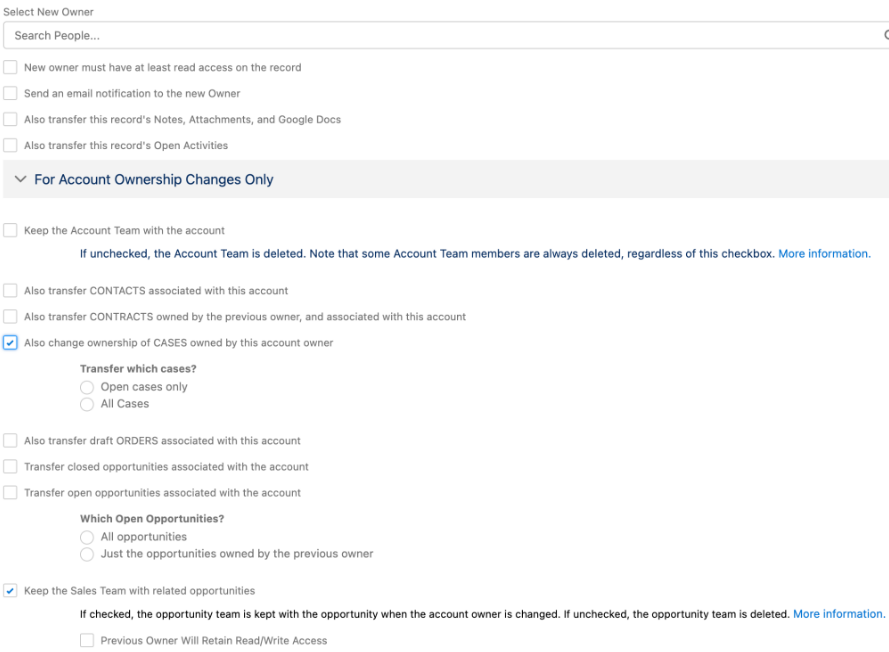
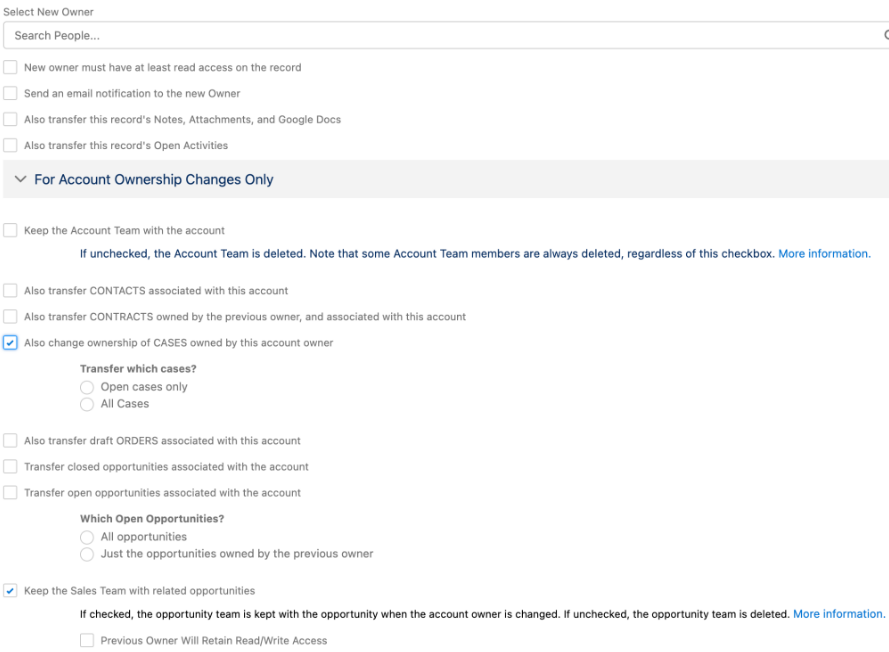
Test your IQ
Fill the ‘????’
Physics -> Sweden
Physiology -> Sweden
Chemistry -> Sweden
Literature -> Sweden
Medicine -> Sweden
Peace -> ????
Answer to Previous Question
Whose pic is blurred in this?


Answer: Rajeev (Founder, Mirketa)