Brief About XML- XML is Extensible Markup Language which stores information in Hierarchical structure. It is similar to HTML but allows you to make your own tags in a totally customized way.
The best part of XML is Self-Descriptive so easy to store data into XML & Awesome in exchanging between different sources.
Now Let’s come to parsing-
Parsing XML means by using a program we generate an internal representation of serialized XML tags. It forms a tree structure internally in memory which is easy to maintain.
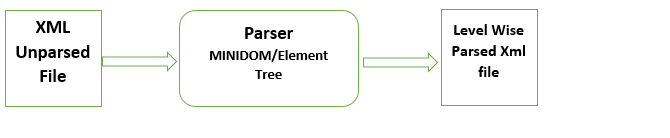
Sample XML Code: sample.xml
<?xml version=”1.0” encoding=” UTF-8”?>
<person id=”001”>
<fname>Ram</fname>
<lname>kumar</lname>
<home resident=”local”>Delhi</home>
<salary>1000</salary>
</person>
<?xml>
Let’s see how MINIDOM parse XML:
It is a library provided by python which is a minimal implementation of a Document object model.
Step1: from xml.dom import minidom //Import minidom library
Step2: root=minidom.parse(‘sample.xml’) //take file as input and parse
Step3: print(root)
Output: < xml.dom.minidom.Document object at 0x03A5B308>
Once you execute this we will be able to devide XML file and retrieve the required data.
Finding Element of Interest using getElementByTagName:
Tag=root.getElementbyTagName(‘home’)[0] // I have put [0] for one output
print(Tag)
Output: < DOM Element: item at 0xc4bc00>
To access value of attribute
data=minidom.parse(‘sample.xml’)
tag=data.getElementbyTagName(‘home’)
print(tag[0].attributes(‘resident’).value)
Output: local
To retrieve data present in these tags
Print(tag[0].firstchild.data)
Output: Delhi
Now Let’s come across Element Tree implementation:
(with same xml code)
First using Parse() function:
Step1: import xml.etree.ElementTree as ET
Step2: tree=ET.parse(‘sample.xml’)
Step3: root=tree.getroot()
Step4: print(root)
Output: <Element ‘metadata’ at 0x03A5B308>
Fetching tags using loop
for x in root[0]
print (x.tag, x.attrib)
Output: fname {} lname {} home{‘resident’:’local’} salary {}
If want to print value stored in tags
for x in root[0]
print(x.text)
Output:
Ram Kumar Delhi 1000
Modifying XML File:
The elements present in xml file can be manipulated by using set() function. Let us see how?
for lname in root.iter(‘lname’):
New_lname=str(lname.text)+’nath’
lname.text=str(New_lname)
tree.write()
Output: The last name will be added with nath
Performance comparison b/w minidom and element tree

This is really interesting, You’re a very skilled blogger.
I’ve joined your feed and look forward to seeking more of your wonderful post. Also, I’ve shared your web site in my social networks!
We appreciate that, Harriett. Thank You!