At Salesforce, trust is our most important value. Our goal is to ensure that our customers have the highest level of data protection, availability, and performance. Our platform provides the same level of trust capabilities to all customers including two-factor authentication and stringent password policies.
Introducing Salesforce Shield

Image Source = Google | Image By – Demand Blue
In order to protect their customers’ privacy and enhance their security, Salesforce introduced the Shield concept back in 2015. With Salesforce Shield, you’ll experience new levels of trust and compliance. It enables customers to monitor and know who is doing what with sensitive data up to ten years into the past and encrypt sensitive data at rest while maintaining business functionality. Ensure the security of your enterprise with point-and-click tools.
Salesforce Shield includes three core services:
1. Event Monitoring
Event Monitoring offers customers remarkable visibility into their Salesforce apps, it lets you see the granular details of user activity in your organization.
- It allows them to easily track which data users are accessing and from what IP address, and what actions are being taken regarding that data.
- Event Monitoring provides tracking for many types of events such as Logins, Logouts, URI (web clicks in Salesforce Classic).
- Using the API, clients can access a standard CSV file and visualize the data in a number of different ways.
- Users can be tracked when they print a page or list, edit a record, create a new record, change ownership, refresh a list, or even export account information.
- Developer Edition orgs have free access to Shield Event Monitoring. All other org licenses require a purchase.
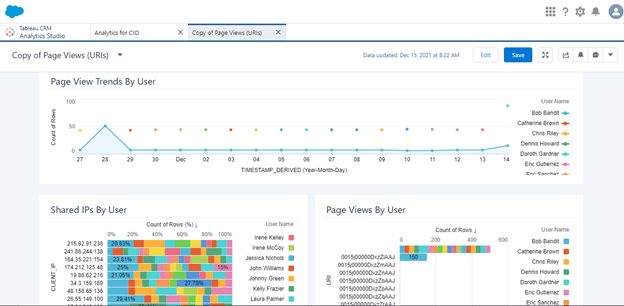
How to Get Started
1. Capture read-only event log files through ELF Browser or Developer Console.
2. View Events in Salesforce via Event Log File Browser.
3. Navigate to the ELF Browser application by clicking this link: https://salesforce-elf.herokuapp.com.
4. Click Production Login.
5. Set the Start Date.
6. Select an event type for your search, or leave the event type set to All.
7. Click Apply.
8. From the Developer console, query the field values of your choice.
2. Field Audit Trail
With Field Audit Trail, customers can travel back in time to see the state and value of their data anytime, anywhere.
- Data from the FieldHistoryArchive is copied from the History related list.
- It defines a policy to retain archived field history data up to 10 years from the time the data was archived for up to 60 fields per object. Only 20 fields per object can be tracked without it.
- Field Audit Trail is built on a big data back end, which allows users to access audit data in under two minutes, enabling massive scalability.
How to Get Started
This is only available in paid Salesforce orgs such as ‘Enterprise, Performance, and Unlimited Editions. Get in touch with your Salesforce representative to learn how to enable the Field Audit Trail.
Note: This is not available and cannot be enabled in free developer edition orgs.
3. Platform Encryption
Secure your data with Shield Platform Encryption and maintain essential platform functions at the same time.
- Salesforce offers a set of data encryption options out of the box with its shield platform encryption.
- The Shield Platform Encryption feature allows you to encrypt both standard fields and custom fields. You can encrypt files and attachments stored in Salesforce, Salesforce search indexes, and more with this feature.
- Salesforce manages a master secret and a tenant secret that is used to create your unique data encryption key.
- By default, we combine these secrets to create your encrypted secret.
- For Developer Edition orgs, you can use Shield Platform Encryption for free. All other editions require a license purchase.
How to Get Started
1. Assign Permissions and Create a Tenant Secret in Quick Find Box.
2. Apply field-level encryption in Setup.
3. Define key management strategy.
4. Maintain your organization’s encryption policy.
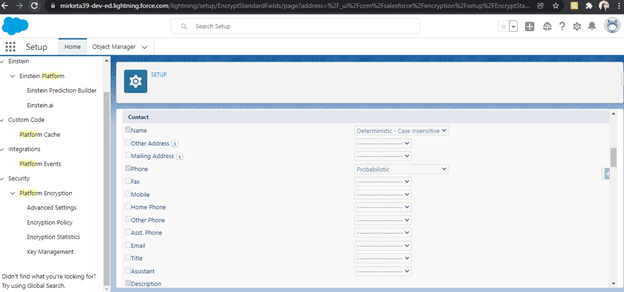
Conclusion
The Salesforce products and solutions are designed to help enterprise clients strengthen their security posture and make business-critical apps more compliant, secure, private, and protected. And Salesforce Shield provides a complete solution for Data Security. To learn more about Salesforce Shield, see Secure Your Apps with Salesforce Shield.
Thanks for sharing valuable information about Salesforce Shield. This article is beneficial who are looking for Salesforce Shield services.